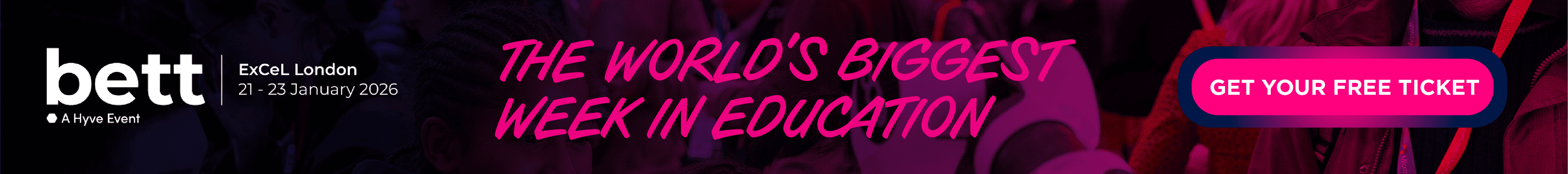Best SEND Resources
February 2026 — Use EdTech Impact to discover the best SEND resources for your learners' needs. Compare customer reviews, features and pricing, or learn more in our SEND Resources buyers' guide.
Buyer's Guide
Learn More About SEND Resources
Enhance your understanding of SEND resources to better address your students’ needs with our comprehensive and practical guide.
About EdTech Impact
We've been evaluating the EdTech marketplace since 2019, empowering educators to make informed decisions, and to help providers increase the quality of their products.
Read more about our mission, our quality framework and reviewer guidelines to learn how we keep EdTech Impact a collaborative and trustworthy place for everyone.
Learn More About SEND Resources
The academic and social success of students with special educational needs and disabilities (SEND) hinges greatly on the quality and suitability of the support they receive. However, the diverse spectrum of learners encompassed within SEND complicates the process of identifying ideal solutions.
In this guide, we will break down this barrier, shining a light on:
- What SEND resources are
- The various types of learner they support
- Their distinct features and benefits
- Our top-rated SEND resources
What are SEND Resources
SEND resources refer to personalised learning support tools that are designed for children with special educational needs or disabilities.
They enable improved access to the school’s curriculum and activities, and cater to a broad spectrum of learner needs, including:
- Communication and Interaction: Supporting learners with Speech, Language, and Communication Needs (SLCN), as well as those with Autism Spectrum Disorder (ASD).
- Cognition and Learning: Addressing various learning disabilities and specific learning difficulties, such as dyslexia, dyscalculia, dysgraphia, and auditory processing disorders.
- Social, Emotional, and Mental Health: Providing assistance for mental health conditions like depression, anxiety, and bipolar disorders, as well as managing behavioural disorders such as Oppositional Defiant Disorder (ODD) and Conduct Disorder (CD).
- Sensory and/or Physical: Meeting the needs of learners with sensory processing disorders, visual or hearing impairments, physical disabilities, or physical difficulties.
How do SEND Resources Work
SEND resources are tailored to address specific needs, often focusing on distinct features catered to different types of SEND learners. Here’s a breakdown of how these resources work, categorised by the type of learner they support:
Communication and Interaction
- Speech and Language Exercises: Online activities like phonics exercises to aid SLCN students in processing and producing spoken language.
- Online Speech and Language Therapists: Access to regular online sessions with a speech and language therapist for individualised support.
- Visual Aids: Utilisation of symbols and pictures to create visual timetables and facilitate communication.
- Comprehension Activities: Picture-based activities targeting improved comprehension in literacy and numeracy.
- Instant Messenger & Picture Messenger: Features enabling non-verbal learners to communicate via typed or picture messages.
Cognition and Learning Needs
- Reading Tools: Modifications of text, such as changing background colours or fonts, to support learners with dyslexia.
- Voice-to-Text Capabilities: Software transcribing spoken words into text, offering alternative ways to complete exercises and assignments.
- Attention-based Personalised Learning: Measurement of attention levels to personalise learning programs accordingly.

Social, Emotional, and Mental Health Needs
- Online Counselling: Accessible therapy sessions during school hours through online platforms.
- Wellbeing Activities: Online resources promoting wellbeing and mindfulness in the classroom.
Sensory and/or Physical Needs
- Dictation Software: Recording spoken words as text to facilitate writing for students.
- Text-to-Speech Software: Converting typed content into spoken word, aiding in communication.
- Eye Movement Software: Tracking eye movements to formulate text on-screen.
SEND technology typically falls into three categories:
Hardware
Physical devices, like interactive cameras or microphones, providing assistance to students for better communication and participation.
Software
Apps, computer programmes, or online platforms that can:
- tailor activities to the individual’s learning needs
- alter the presentation of information so it’ can be more easily processed by the leader’s more easily processable
- provide alternative ways for learners to input information
Digital Hub
Online support hubs providing educational resources, evidence-based strategies, and information to guide teachers and students in areas of need and development.
Benefits of SEND Resources
The benefits of SEND resources are multifaceted and impactful, offering a range of advantages for both students and educators:
1. Promote Student Inclusion
SEND resources help reduce or eliminate learning barriers, fostering inclusivity in the classroom.
For example, Augmentative and Alternative Communication (AAC) tools enable students with speech and language difficulties to express themselves effectively, thereby promoting their active participation in lessons and interactions with peers.
This makes SEND teaching resources excellent tools for both reducing learning barriers and promoting inclusion in the classroom.
Clicker Communicator provides rapid access to diverse vocabularies, facilitating immediate expression of thoughts and ideas in the classroom to enhance inclusion.
2. Bridge Attainment Gaps
By enabling virtual attendance and participation in lessons, SEND resources support students who are unable to physically attend school due to various reasons.

Additionally, tailored learning experiences provided by assistive technology help address cognitive and learning difficulties, ensuring course content is accessible and conducive to individual learning styles.
With teacher-targeted SEND resources, educators receive instructional guidance, evidence-based strategies, and appropriate mapping services for appropriately devising individual learning plans.
Improve Emotional Wellbeing and Behaviour
Effective utilisation of SEND resources can alleviate curriculum-related frustrations, enhance self-esteem, and reduce feelings of isolation among students with learning disabilities.
By overcoming learning obstacles, these resources contribute to a more positive and meaningful educational experience, thereby promoting emotional wellbeing.
Increases Student Independence
SEND resources empower students to develop confidence, motivation, and independence in their learning journey. By removing content barriers and facilitating active engagement with learning material, these resources enable students to reinforce knowledge independently and build long-term memory retention.
Timely Practice fosters independent learning by reinforcing acquired knowledge and transforming short-term learning into enduring long-term memory, allowing students to formulate judgments autonomously.
The Impact of SEND Resources
When exploring EdTech solutions, including SEND resources, a fundamental step is to define the educational goals you aim to achieve and evaluate the evidence supporting their effectiveness. On EdTech Impact, solutions are categorised based on their intended impact—allowing you to swiftly identify those aligning with your objectives. Here’s a concise overview of our taxonomy:
- Student: Build Student Knowledge, Improve Attainment, Improve Behaviour or Wellbeing, Increase Student Collaboration, Reduce Attainment Gap
- Teacher: Improve Teacher Knowledge, Improve Teacher Wellbeing, Improve Teaching Efficiency, Reduce Teacher Workload
- School: Improve Parental Engagement, Improve School Processes, Provide School Data, Save School Money
And just because a solution purports to deliver a certain outcome, that doesn’t necessarily mean it will.
We’ve extensive analysed the SEND resources on our marketplace, providing an overview of a) the impact SEND providers claim/believe their products achieve, versus b) the impact educators actually observe:

Final Advice and Next Steps
Finding the ideal SEND resource can be particularly challenging, even for experienced EdTech buyers. Just as SEND students represent a diverse range of learners, the resources tailored for them are equally varied.
This guide, by delivering a comprehensive picture of the SEND EdTech marketplace, is the perfect starting point for building and executing your procurement strategy.
So, now that you’re equipped to find the precise solution, why not explore our marketplace of SEND resources?
Updated on: 1 March 2024