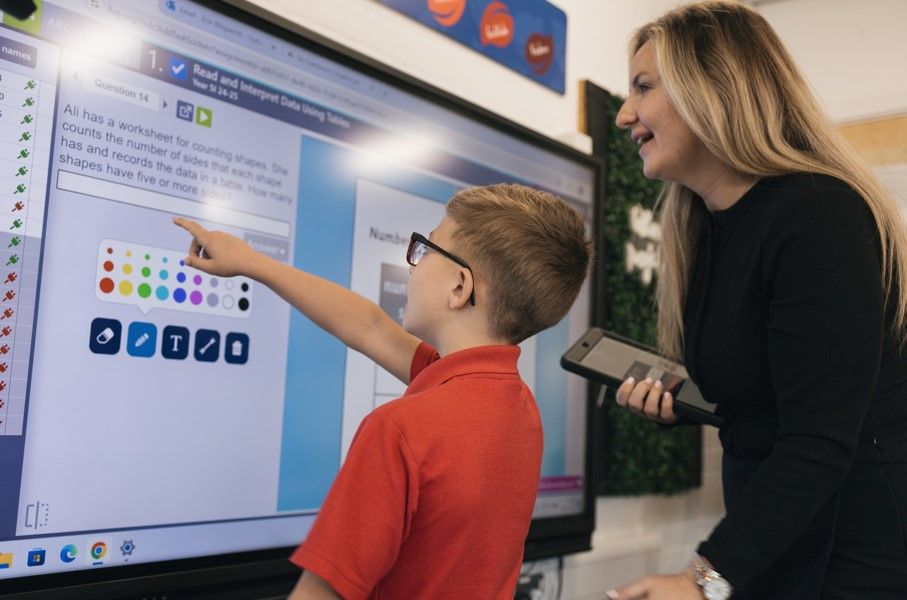Compare Learning By Questions vs DoodleLearning
Use the “Add Product” button to compare up to 5 products side-by-side.
Country: United Kingdom
Country: United Kingdom
Doodle is designed to be used for 10 minutes a day, or ‘little and often’, using Doodle in this way has been proven by the University of Bath to raise attainment and reduce learning loss.
 Eilish Hanworth, Class Teacher: Just brilliant - children and teachers love it and the results are evident.
Eilish Hanworth, Class Teacher: Just brilliant - children and teachers love it and the results are evident. Mark Stephenson, STEM Lead and Y3 Teacher: Such a great resource to use. Thousands of question sets at the click of a button that our children from Y1-Y6 love using.
Mark Stephenson, STEM Lead and Y3 Teacher: Such a great resource to use. Thousands of question sets at the click of a button that our children from Y1-Y6 love using. John Coombs, Teacher/ Maths Coordinator: The use of Learning by Questions has changed my teaching, changed the attitude towards learning of my pupils, has significantly helped to reduce the time I spend as a teacher planning and marking and most importantly has had a positive impact on the attainment of all the pupils that use it.
John Coombs, Teacher/ Maths Coordinator: The use of Learning by Questions has changed my teaching, changed the attitude towards learning of my pupils, has significantly helped to reduce the time I spend as a teacher planning and marking and most importantly has had a positive impact on the attainment of all the pupils that use it. Julie Peters, Year 1 Teacher/Maths Lead: Children enjoy using the program although there have been teething issues with some children becoming frustrated at not achieving. In the future we need to provide better guidance for parents when they first set up the accounts and make sure they know not to support their children in completing the baseline assessment.
Julie Peters, Year 1 Teacher/Maths Lead: Children enjoy using the program although there have been teething issues with some children becoming frustrated at not achieving. In the future we need to provide better guidance for parents when they first set up the accounts and make sure they know not to support their children in completing the baseline assessment. Helen Romain, Deputy Head, Year 6 and Maths Lead: Great support given through regular emails. Children love the termly challenges, has greatly decreased teacher workload and children thoroughly enjoy using it
Helen Romain, Deputy Head, Year 6 and Maths Lead: Great support given through regular emails. Children love the termly challenges, has greatly decreased teacher workload and children thoroughly enjoy using it Karl Luckhurst, Head of School and Head of Maths: A simple system yet effective - children are engaged with it and enjoy using it. Only a 9 as games could be more KS2 friendly...7
Karl Luckhurst, Head of School and Head of Maths: A simple system yet effective - children are engaged with it and enjoy using it. Only a 9 as games could be more KS2 friendly...7No client software installation is required for teachers using LbQ because it is cloud based and runs in a browser. The system requires internet connected pupil devices.
Children can download all Doodle programmes onto a mobile or tablet device from the App Store, Google Play or the Amazon Store, so no computers or laptops are necessary. These apps can be used offline, making them ideal for use in school or at home.
Browser versions of the programmes are also available to access from a laptop or desktop.
Teachers can use the Teacher Dashboard, an online hub that tracks pupil progress, on a laptop or desktop. DoodleLearning supports staff in generating pupil usernames, or schools can create these themselves.
Parents can also access the Parent Dashboard online from a laptop or desktop, and download the free DoodleConnect app from the App Store, Google Play or the Amazon Store.
All subscriptions include online training for staff, a school strategy webinar and an online bank of resources that can be accessed at any time.
The strategy webinar provides staff with an opportunity to meet their personal School Success Advisor and covers how to make the most out of Doodle, ideas for programme usage and how to reward and celebrate pupils’ achievements.
Launch webinars and presentations for parents and children are also available.
You will be contacted, registered and set up within 48 hours
With our quick and easy set-up, you can have Doodle up and running in your school in no time at all!
1. Quick and interactive teacher training
Using our intuitive online hub, simply copy and paste a list of staff email addresses to create Doodle accounts for them. Following this, staff can access our 30-minute training at any point by pressing on the green 'How-to' button on the Teacher Dashboard.
2. Live strategy meeting
You'll receive a live, personalised 30-minute strategy meeting with your School Success Advisor, where they'll ensure that everything is in place to help you get the most out of Doodle.
3. Set-up access
Instantly upload class lists to the online Teacher Dashboard to create login slips to share with your pupils. Students can access Doodle from a web browser, or download the apps onto touchscreen devices. Pre-made launch resources, including letters, how-to videos and assembly presentations, are also available to introduce Doodle to parents.
Free VersionFreemiumFree TrialPaid SubscriptionOne-Off FeeHourly Rate
Free VersionFreemiumFree TrialPaid SubscriptionOne-Off FeeHourly Rate
Prices start from just £6 per child per year. There are a few different subscription types available:
- DoodleMaths and DoodleTables
- DoodleEnglish and DoodleSpell
Or, get all 4 apps for just £9 a year with our Bundle subscription:
- DoodleBundle (access to all four Doodle programmes: DoodleMaths, DoodleTables, DoodleEnglish and DoodleSpell)
All subscriptions include:
- Access to the included Doodle programmes
- Access to the online Teacher Dashboard
- Full training for staff and a bank of online resources
- Access to the online Parent Dashboard and DoodleConnect app for parents
- The support of a dedicated School Success Advisor and Customer Service team