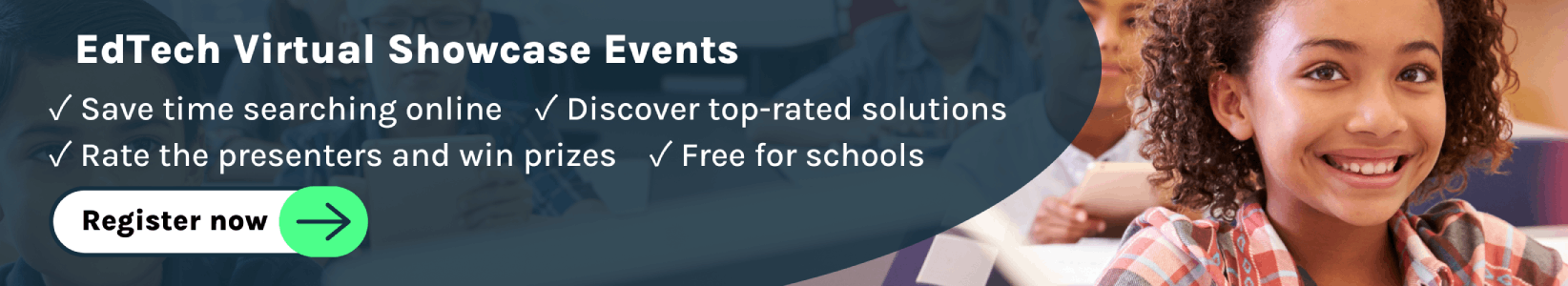Making STEAM a part of the Primary curriculum
The term STEAM is used to describe Science, Technology, Engineering, Art, and Mathematics. Quite often at the Primary level, we do STEAM without even realising! Every Primary teacher knows the benefit of creating a curriculum with cross-curricular themes, and STEAM is no different: it is an interdisciplinary approach to learning. But how best to work it into your curriculum?
STEAM has the power to spark curiosity and creativity. It allows for rich learning experiences that blend skills, knowledge and experiences from different subjects. When you consider it, this reflects real-life: today’s jobs require more than one skill set. Tasks require you to make connections and draw upon other skills to be successful. Our learners could end up doing jobs that have not yet been created, so they need future-ready skills such as creativity, communication, collaboration and computational thinking to contribute towards the world of tomorrow.
![]() Looking for more Curriculum Tools for your school? Check out EdTech Impact’s full list of the best Curriculum Tools.
Looking for more Curriculum Tools for your school? Check out EdTech Impact’s full list of the best Curriculum Tools.

Many teachers I speak to are unsure where to begin with STEAM, and are often surprised at how simple it is to get started. My class loves ‘maker challenges’, and these are a great place to start.
“Maker challenges are teacher-prompted, open-ended project ideas and problems for students to solve in a self-directed, thinking-with-their-hands way, guided by the engineering design process – with the intent to cultivate everyday thinking routines and engineering habits of mind.” – teachengineering.org
Maker challenges are open-ended project ideas or problems for learners to solve, and are inclusive to all. Learners are empowered to experiment, make mistakes and reflect. I am often fascinated when the quietest child in my class begins to flourish during a maker challenge and takes the lead within a team. Or a child with additional learning needs who relishes the opportunity to think with their hands and successfully solves a problem. These experiences contribute to improving children’s self-esteem and feeling of self-worth.
With a little imagination, maker challenges are often easy to fit into your current topic. For example, my Year 5 class were learning about endangered animals. They were asked to create an endangered animal using recyclable materials. In order to do this, they needed to use their computational thinking skills, to break the task down into smaller, more manageable parts. They began by researching their chosen endangered animal to inform their design. They then planned and designed their animal using labelled diagrams. After creating their animal, the children then reviewed and reflected on their work including their communication and collaboration as a team.

For those who are more confident with the idea of STEAM, a micro:bit is a small but powerful piece of kit that is useful in any classroom. My class were learning about space and wanted to know how astronauts kept fit and healthy before they travelled in space. They worked in pairs to code a micro:bit. They coded it to count steps and then designed a pedometer to be worn whilst exercising. Once their pedometers were created each pair chose different lines of enquiry to investigate. They collected their results in a spreadsheet ready to draw conclusions and review their project. This one activity compassed all the elements of STEAM and created an engaging learning experience for all.

Some schools support STEAM in the classroom by equipping learners with maker spaces – where practical learning takes place. It can seem daunting when you search online and see teachers creating maker spaces in their classrooms. Some look so elaborate, and others leave me jealous of the large classrooms that transform a whole corner into a maker space! Please do not be put off – the maker space in my classroom is a cupboard filled with recyclable materials, glue and sticky tape! Remember, it’s not about how ‘wow’ the space, is but how ‘wow’ the learning is there!
If reading this blog has sparked your curiosity, but you are unsure where to begin your STEAM learning journey or you are looking for some new inspiration, I highly recommend the following:
- DreamSpace TV, available at www.microsoft.com/dreamspace. The lessons focus on computational thinking, creativity & problem-solving. They develop from unplugged activities (without technology) to learning how to code using MakeCode for the micro:bit.
- Mission Earth webinars: Adobe and Microsoft have joined together to host webinars for Primary students with a focus on sustainability. The Mission Earth webinars combine STEAM with creativity and storytelling using Minecraft and Adobe Spark. You can register at bit.ly/MissionEarth
- If you are ready to bring Computer Science to life, try www.microsoft.com/en-gb/makecode. It has lots of fun projects for all levels.
![]() Looking for more Curriculum Tools for your school? Check out EdTech Impact’s full list of the best Curriculum Tools.
Looking for more Curriculum Tools for your school? Check out EdTech Impact’s full list of the best Curriculum Tools.
 Kellie Goodall
Kellie Goodall
Kellie leads digital learning at Broughton Primary School and is passionate about enhancing teaching and learning with technology. Kellie was a Digital and Curriculum Pioneer for Welsh Government and was part of the team who created the Digital Competence Framework and the New Curriculum for Wales. Kellie’s work has been recognised nationally resulting in her being awarded Pearson Teacher of the Year for Wales amongst other national awards for her approach to digital learning. She is a Flipgrid Student Voice Ambassador, Microsoft Trainer and a Microsoft Innovative Educator Expert.
@kellie_digital
Updated on: 10 December 2020