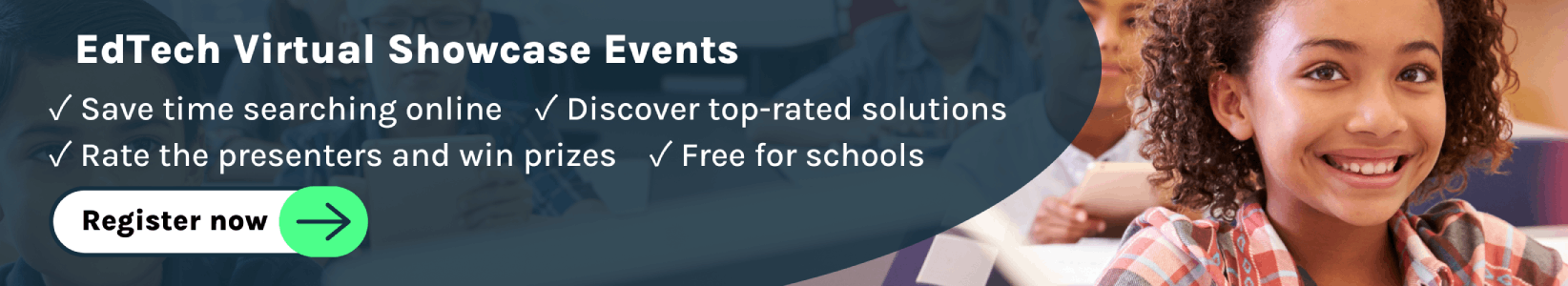What is Adobe Express for Education?
Adobe Express for Education is a dynamic graphic design application for students and teachers.
It enables users to effortlessly create visually captivating content for various purposes, such as social media posts, web stories, and animated videos, serving as a valuable tool for educators looking to enhanec teaching and learning through creative visual communication.
Using Adobe Express, teachers and students quickly and easily make graphics, images and videos from thousands of education templates, all in one app and through either web or mobile.
What are Adobe Express for Education's Main Features and Benefits?
Adobe Express for Education boasts a rich array of features designed to streamline the graphic design process. Users have access to a vast library of customisable templates, along with a range of design tools for adding text, images, filters, and effects. This versatility allows users to create professional-quality graphics quickly and easily.
One of its standout features is its intuitive interface, making it accessible to users of all skill levels. Additionally, Adobe Express fosters collaboration by enabling multiple users to work on the same project simultaneously, promoting teamwork and creativity.
Furthermore, Adobe Express for Education offers seamless integration with other Adobe Creative Cloud applications, allowing for enhanced workflow efficiency and productivity.
How is Adobe Express for Education Implemented in Schools?
Educators can leverage Adobe Express to enhance classroom learning and student engagement. By incorporating visual elements into lesson materials, teachers can craete immersive learning experiences that cater to diverse learning styles.
Adobe Express for Education can be used to develop interactive presentations, educational posters, and multimedia projects. Its collaborative features enable students to work together on assignments and projects, fostering teamwork and communication skills.
Additionally, Adobe Express for Education facilitates the creation of visually appealing learning materials, such as infographics and study guides, which can help reinforce key concepts and improve retention.