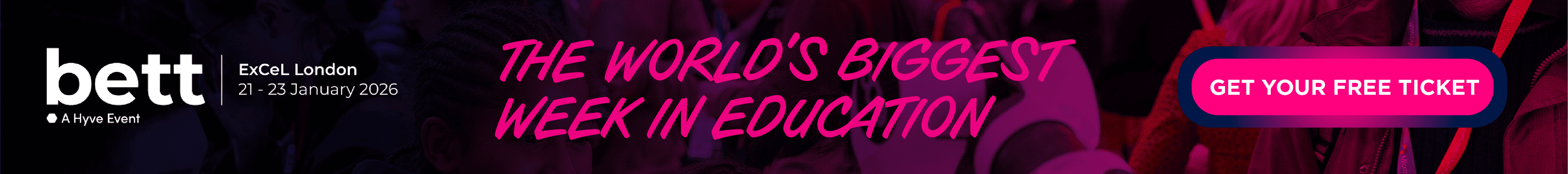What is Code School Finland?
Code School Finland provides training, teaching materials and support for teaching coding, digital skills, robotics and AI in primary education.
Code School Finland offers an annual subscription service, Teachease, for English-speaking K-12 schools. It is tailored for your school and it includes everything you need for incorporating digital skills into your curriculum: teacher training, teaching materials, and ongoing support of an expert team.
Teachers don't need to have prior experience in coding or be experts in ICT to succeed. We help every teacher bring the best digital skills education for their students.
Educational Impact
Compare Code School Finland with...
Code School Finland Reviews
from 4 Verified Reviews
User rating
Country
Yao-Jin Choong
Senior Head: Teaching & Learning
Used Code School Finland daily for 0–3 months
Feb 2023
We've had a great experience so far with Code School Finland! For a school looking to implement coding across KS1-3, but with no teachers trained to teach the subject, CSF has provided the necessary training and materials to get us started, with progression clearly built in. Our trainers and consultants, Sirkku, Jussi and Kaisu, have been friendly and most accommodating. They understand the unpredictable environment in schools, and are on hand to support with onboarding when we have changes in staff deployment. Should we have any questions, they are also quick to respond. We are just 6 weeks into our first year teaching CSF's brand of coding, but have already received some positive feedback from teachers, parents and students! One suggestion I would like to put forward, is to perhaps have more consistency in the format of each module. For instance, it would be very helpful for teachers' planning if each module has a list of learning outcomes provided that teachers can use to assess progress, like a syllabus document.
Yao-Jin Choong found Code School Finland:
- Reduces teacher workload“Student books and teacher manuals are provided with lesson plans and suggested activities already laid out.”
- Improves teaching efficiency“The Pedagogy training course is a good introduction to student-centred teaching practices for new teachers, and a good refresher for seasoned teachers. The module-specific training courses empower teachers with the confidence to deliver the content.”
- Builds student knowledge“Student books are colourful and engaging, with clear colour-coded instructions. These can be used by teachers are independently by students for learning.”
Feb 2023
Is a pleasant experience. I love the materials and resources. You made feel confident in a subject I would have never considered.
Ariadna Guzmán found Code School Finland:
- Reduces teacher workload“Teachers have the materiales they need, one click away. They are also able to check the class plan that is already there, and follow it as it is, or make the adaptations they think are the best to teach the subject for a particular class.”
- Improves teaching efficiency“They have a better class management time. They are able to guide each child and each team through the project according to their particular necessities.”
- Builds student knowledge“Our schools started working with Code School Finland in their curriculum since September 2022, so we will wait to the school year to finish so our team be able to compare and mesure the impact on our students knowledge.”
Jan 2023
Code School Finland is a well-designed curriculum from age 8 to 16, that allows educators to integrate coding, robotics and AI into their daily learning engagements. The resources are methodical and well-explained and focus on the thinking behind the above areas, thinking which is transferable to other subject areas.
Johanna Salmela
International Sales Manager; Partner
Used Code School Finland occasionally for 5 years+
Apr 2022
I have had the pleasure of cooperating with Code School Finland in joint international projects for several years, when we have developed and provided joint coding camps for international students and teachers in Oulu, Northern Finland. The cooperation has always been really efficient, flexible and customer-focused. I really appreciate the high quality pedagogy of Code School Finland.
Pedagogy
Certified by Education Alliance Finland, 04/2019
EAF Evaluation is an academically-backed approach to evaluating the pedagogical design of a product. EAF evaluators assess the product using criteria that covers the most essential pedagogical aspects in the learning experience.
Learning goals
Certified by Education Alliance Finland
The supported learning goals are identified by mapping the product against the selected reference curriculum and soft skills definitions most relevant for the 21st century.
- Recognise common uses of information technology beyond school.
- Encouraging students to be innovative and express new ideas
- Practicing creative thinking
- Practicing to evaluate one's own learning
- Practicing persistent working
- Practicing strategic thinking
- Practicing to plan and execute studies, make observations and measurements
- Practicing to look things from different perspectives
- Practicing to create questions and make justifiable arguments based on observations
- Developing problem solving skills
- Learning to acquire, modify and produce information in different forms
- Experiencing and exploring sounds and music from different sources
- Practicing logical reasoning, algorithms and programming through making
- Using technological resources for finding and applying information
- Using technology as a part of explorative and creative process
- Understanding technological system operations through making
- Using technology resources for problem solving
- Building common knowledge of technological solutions and their meaning in everyday life
- Practicing to notice links between subjects learned
- Learning to combine information to find new innovations
- Encouraging to build new information and visions
- Learning to build information on top of previously learned
- Practicing to notice causal connections
- Connecting subjects learned at school to skills needed at working life
- Practicing versatile ways of working
- Practicing decision making
- Learning to plan and organize work processes
- Encouraging positive attitude towards working life
- Practicing time management
- Enabling the growth of positive self-image
- Practicing to give, get and reflect feedback
- Learning decision-making, influencing and accountability
- Learning to listen other people’s opinions
- Practicing to work with others
- Collect data using computational tools and transform the data to make it more useful and reliable.
- Model how computer hardware and software work together as a system to accomplish tasks.
- Design projects that combine hardware and software components to collect and exchange data.
- Design and iteratively develop programs that combine control structures, including nested loops and compound conditionals.
- Understand several key algorithms that reflect computational thinking [for example, ones for sorting and searching]; use logical reasoning to compare the utility of alternative algorithms for the same problem.
- Design, use and evaluate computational abstractions that model the state and behaviour of real-world problems and physical systems.
- Create, reuse, revise and repurpose digital artefacts for a given audience, with attention to trustworthiness, design and usability.
- Using information technology to create programs, systems and a range of content
- Understanding and applying the fundamental principles and concepts of computer science, including abstraction, logic, algorithms and data representation
- Practicing to be responsible, competent, confident and creative users of information and communication technology
- Evaluating and applying information technology, including new or unfamiliar technologies, analytically to solve problems
- Analysing problems in computational terms, and have repeated practical experience of writing computer programs in order to solve such problems
- Select, use and combine a variety of software on a range of digital devices to design and create a range of programs, systems and content that accomplish given goals, including collecting, analysing, evaluating and presenting data and information.
- Use sequence, selection, and repetition in programs; work with variables and various forms of input and output.
- Use logical reasoning to explain how some simple algorithms work and to detect and correct errors in algorithms and programs.
- Design, write and debug programs that accomplish specific goals, including controlling or simulating physical systems; solve problems by decomposing them into smaller parts.
- Create and debug simple programs.
- Use logical reasoning to predict the behaviour of simple programs.
- Understand what algorithms are, how they are implemented as programs on digital devices, and that programs execute by following precise and unambiguous instructions.
- Practicing to use arts as a way to express
- Systematically test and refine programs using a range of test cases.
- Seek and incorporate feedback from team members and users to refine a solution that meets user needs.
- Document programs in order to make them easier to follow, test, and debug.
- Distribute tasks and maintain a project timeline when collaboratively developing computational artifacts.
- Decompose problems and subproblems into parts to facilitate the design, implementation, and review of programs.
- Create clearly named variables that represent different data types and perform operations on their values.
- Create programs that use variables to store and modify data.
- Use an iterative process to plan the development of a program by including others' perspectives and considering user preferences.
- Test and debug (identify and fix errors) a program or algorithm to ensure it runs as intended.
- Take on varying roles, with teacher guidance, when collaborating with peers during the design, implementation, and review stages of program development.
- Modify, remix, or incorporate portions of an existing program into one's own work, to develop something new or add more advanced features.
- Decompose (break down) problems into smaller, manageable subproblems to facilitate the program development process.
- Create programs that include sequences, events, loops, and conditionals.
- Compare and refine multiple algorithms for the same task and determine which is the most appropriate.
- Develop programs with sequences and simple loops, to express ideas or address a problem.
- Give attribution when using the ideas and creations of others while developing programs.
- Develop plans that describe a program’s sequence of events, goals, and expected outcomes.
- Decompose (break down) the steps needed to solve a problem into a precise sequence of instructions.
- Debug (identify and fix) errors in an algorithm or program that includes sequences and simple loops.
- Syvennetään oppilaiden käsityksiä eri laitteiden, ohjelmistojen ja palvelujen käyttö- ja toimintalogiikasta.
- Ohjelmointia harjoitellaan osana eri oppiaineiden opintoja.
- Harjoitellaan systematisoimaan, organisoimaan ja jakamaan tiedostoja sekä valmistamaan erilaisia digitaalisia tuotoksia itsenäisesti ja yhdessä.
- Tutkitaan tieto- ja viestintäteknologian vaikutusta arkeen ja otetaan selvää sen kestävistä käyttötavoista.
- Oppilaita kannustetaan toteuttamaan tvt:n avulla ideoitaan yksin ja yhdessä toisten kanssa.
- Oppilaat oppivat käyttämään erilaisia laitteita, ohjelmistoja ja palveluita sekä ymmärtämään niiden käyttö- ja toimintalogiikkaa.
- Ohjelmointia kokeillessaan oppilaat saavat kokemuksia siitä, miten teknologian toiminta riippuu ihmisen tekemistä ratkaisuista.
- Harjoitellaan sujuvan tekstin tuottamista ja käsittelyä eri välineillä ja oppitaan myös kuvan, äänen, videon ja animaation tekemistä.
- Tutustutaan, mihin tarkoituksiin tieto- ja viestintäteknologiaa käytetään lähiympäristössä ja mikä sen merkitys on arjessa.
- Opetellaan tieto- ja viestintäteknologian keskeistä käsitteistöä.
- Harjoitellaan laitteiden, ohjelmistojen ja palveluiden käyttöä ja opetellaan niiden keskeisiä käyttö- ja toimintaperiaatteita.
- Tieto- ja viestintäteknologian perustaitoja harjoitellaan ja opitaan käyttämään niitä opiskelun välineinä.
- Opetellaan tieto- ja viestintäteknologian keskeistä käsitteistöä.
- Harjoitellaan näppäintaitoja sekä muita tekstin tuottamisen ja käsittelyn perustaitoja.
- Harjoitellaan laitteiden, ohjelmistojen ja palveluiden käyttöä ja opetellaan niiden keskeisiä käyttö- ja toimintaperiaatteita.
- Keskustellaan ja luodaan yhdessä tvt:n turvallisia käyttötapoja ja hyviä käytöstapoja.
- Oppilaita opetetaan ymmärtämään teknologian toimintaperiaatteita ja kustannusten muodostumista sekä harjoittelemaan sen vastuullista käyttöä ja teknologisten ideoiden kehittämistä ja mallintamista.
- Oppilaat oppivat ymmärtämään teknologian kehitystä, monimuotoisuutta ja merkitystä omassa elämässä, kouluyhteisössä ja yhteiskunnassa.
- Tarkastellaan teknologian monimuotoisuutta ja merkitystä.
- Opastetaan oppilaita teknologian vastuulliseen ja turvalliseen käyttöön ja tarkastellaan siihen liittyviä eettisiä kysymyksiä.
- Hankitaan tietoa teknologian kehityksestä ja vaikutuksista eri elämänalueilla ja monenlaisissa ympäristöissä.
- Tiedon rakentumisen erilaisia tapoja tutkitaan yhdessä ja oppilaita rohkaistaan tuomaan esille omaa kokemustietoaan ja pohtimaan sen merkitystä ajattelulleen.
- Tehdään havaintoja ja harjaannutetaan havaintoherkkyyttä, haetaan monipuolisesti tietoa sekä tarkastellaan käsillä olevaa asiaa kriittisesti eri näkökulmista.
- Oppilaita kannustetaan ottamaan vastuuta opiskeluun liittyvien tavoitteiden asettamisesta, työn suunnittelusta ja oman työskentelyprosessin ja etenemisen arvioinnista.
- Harjoitellaan keinoja tarkkaavaisuutensa ja keskittyneisyytensä ylläpitämiseen sekä ohjausta teknologian ja muiden apuvälineiden hyödyntämiseen opiskelussaan.
- Ajattelun taitoja kehitetään luomalla monimuotoisia tilaisuuksia itsenäiseen ja yhteiseen ongelmanratkaisuun, argumentointiin, päättelyyn ja johtopäätösten tekemiseen sekä asioiden välisten vuorovaikutussuhteiden ja keskinäisten yhteyksien huomaamiseen ja siten systeemiseen ajatteluun.
- Vahvistetaan taitoa asettaa kysymyksiä ja hakea niihin vastauksia itsenäisesti ja yhdessä toisten kanssa havaintoja tehden sekä erilaisia tietolähteitä ja apuvälineitä hyödyntäen. Samalla kehittyvät oppilaiden edellytykset tunnistaa pohdittavaan asiaan liittyviä erilaisia näkökulmia ja löytää uusia oivalluksia sekä harjaantua vähitellen asioiden kriittiseen tarkasteluun.
- Työn suunnittelua, tavoitteiden asettamista sekä työskentelyn ja edistymisen arviointia harjoitellaan.
- Ohjataan oppilaita huomaamaan asioiden välisiä vuorovaikutussuhteita ja keskinäisiä yhteyksiä.
- Ajattelun taitoja harjoitellaan ongelmanratkaisu- ja päättelytehtävin sekä uteliaisuutta, mielikuvitusta, kekseliäisyyttä ja toiminnallisuutta hyödyntävin ja edistävin työskentelytavoin.
- Oppilaita kannustetaan kysymään ja kuuntelemaan, tekemään tarkkoja havaintoja, etsimään tietoa sekä tuottamaan ja kehittelemään yhdessä ideoita ja esittämään työnsä tuloksia.
- Ikäkaudelle sopivien ongelmanratkaisu- ja tutkimustehtävien avulla viritetään uteliaisuutta ja kiinnostusta ympäröivän maailman ilmiöitä kohtaan sekä vahvistetaan taitoa jäsentää, nimetä ja kuvailla ympäristöä.
- Undertake creative projects that involve selecting, using, and combining multiple applications, preferably across a range of devices, to achieve challenging goals, including collecting and analysing data and meeting the needs of known users.
- Understand the hardware and software components that make up computer systems, and how they communicate with one another and with other systems.
- Understand simple Boolean logic [for example, AND, OR and NOT] and some of its uses in circuits and programming; understand how numbers can be represented in binary, and be able to carry out simple operations on binary numbers.