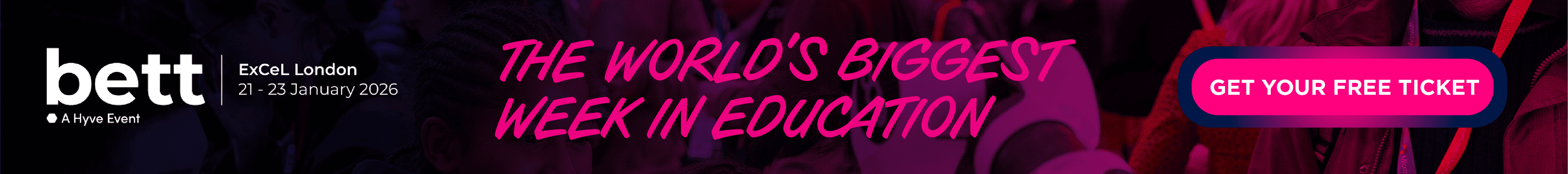What is Codemao?
Codemao provides coding tools, community, and courses for students to learn visual programming. Students can use graphical coding language to create projects like games, software, animations, and stories, training their abilities of logical thinking and learn how to code with Scratch.
The product comes with an integrated smart platform for schools, educators to do teaching management and course management and curriculum.
Compare Codemao with...
Codemao Reviews
No reviews.
This product has not received any reviews yet.
Pedagogy
Certified by Education Alliance Finland, 07/2018
EAF Evaluation is an academically-backed approach to evaluating the pedagogical design of a product. EAF evaluators assess the product using criteria that covers the most essential pedagogical aspects in the learning experience.
PassiveActive
Codemao provides multiple open-ended possibilities to learn coding. Users can explore ready-made games and start modifying those, or they can start from scratch and build whatever they like.
RehearseConstruct
Codemao provides a large variety of different possibilities and it is possible to learn while playing and creating. The Box Game has modifiable ready-made templates for the beginners and endless open-ended possibilities for more advanced users. Users can watch instruction videos and then use and rehearse the new skills on their own. Videos are easy to follow.
LinearNon-linear/Creative
Codemao's features provide endless creation possibilities for the users. Especially with Kitten Editor users can use their creativity and create their own world's and games also for others to explore with.
IndividualCollaborative
The user can progress individually in the game and there is no need to interact with other users if the user doesn't want to. It is possible to share own creations with others and communicate with the community.
Learning goals
Certified by Education Alliance Finland
The supported learning goals are identified by mapping the product against the selected reference curriculum and soft skills definitions most relevant for the 21st century.
- Practising to understand visual concepts and shapes and observe their qualities
- Describe choices made during program development using code comments, presentations, and demonstrations.
- Test and debug (identify and fix errors) a program or algorithm to ensure it runs as intended.
- Decompose (break down) problems into smaller, manageable subproblems to facilitate the program development process.
- Create programs that include sequences, events, loops, and conditionals.
- Create programs that use variables to store and modify data.
- Compare and refine multiple algorithms for the same task and determine which is the most appropriate.
- Decompose (break down) the steps needed to solve a problem into a precise sequence of instructions.
- Develop programs with sequences and simple loops, to express ideas or address a problem.
- Debug (identify and fix) errors in an algorithm or program that includes sequences and simple loops.
- Develop plans that describe a program’s sequence of events, goals, and expected outcomes.
- Use two or more programming languages, at least one of which is textual, to solve a variety of computational problems.
- Understand simple Boolean logic and some of its uses in circuits and programming.
- Design and develop modular programs that use procedures or functions.
- Use sequence, selection, and repetition in programs; work with variables and various forms of input and output.
- Use logical reasoning to explain how some simple algorithms work and to detect and correct errors in algorithms and programs.
- Design, write and debug programs that accomplish specific goals, including controlling or simulating physical systems; solve problems by decomposing them into smaller parts.
- Use logical reasoning to predict the behaviour of simple programs.
- Understand what algorithms are; how they are implemented as programs on digital devices; and that programs execute by following precise and unambiguous instructions.
- Create and debug simple programs.
- Practicing logical reasoning to understand and interpret information in different forms
- Systematically test and refine programs using a range of test cases.
- Learning to plan and organize work processes
- Practicing versatile ways of working
- Practicing to notice causal connections
- Learning to combine information to find new innovations
- Encouraging the growth of positive self-image
- Developing problem solving skills
- Practicing strategic thinking
- Practicing to use imagination and to be innovative
- Practicing creative thinking
- Practicing persistent working
- Practicing to evaluate one's own learning
- Practicing logical reasoning, algorithms and programming through making
- Using technology as a part of explorative and creative process
- Building common knowledge of technological solutions and their meaning in everyday life