What is CodeMonkey?
CodeMonkey is a fun, educational game-based environment where kids learn to code without any prior experience.
Through its award-winning courses, over 10 million students learn how to code with standards aligned content that teachers real programming languages and coding skills, as well as computational thinking, collaboration, reasoning and logic.
CodeMonkey offers an engaging and enjoyable curriculum for schools, after-school clubs and camps as well as self-paced online courses to learn coding at home.
CodeMonkey’s Classroom Dashboard allows you to effortlessly manage your students and comes equipped with student solutions, automatic grading and curriculum management tools.
Educational Impact
Awards
The EdTech Impact Awards are based on independent, verified customer feedback, and recognise the top 10 solutions across each of our 13 impact metrics.
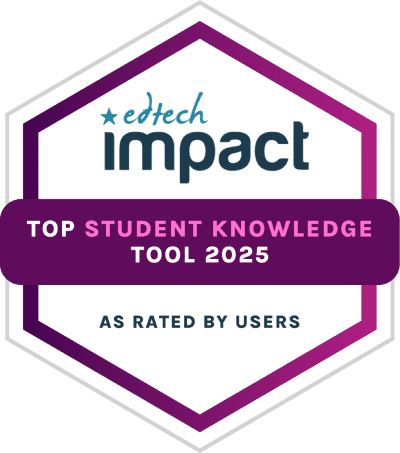
Top Student Knowledge Tool
2025

Top School Processes-improving Tool
2025
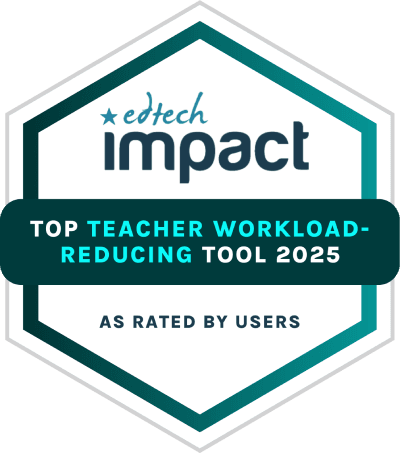
Top Teacher Workload-reducing Tool
2025

Top Teaching Efficiency Tool
2025
| HQ Location: United States Founded: 2014 | |
| 5-7, 8-10, 11-13 | |
| Classroom ManagementStandards Aligned ContentSelf-paced Online CoursesGame-based Environment | |
| English | |
Desktop/laptop with access to the Internet. | |
The product doesn't require any setup, you can start using it right after sign up. | |
CodeMonkey’s free webinars, video tutorials, MOOC course and full-time PD staff will guide you every step of the way. There is also an online help center. Webinars and online product demos. How-to videos. | |
Parents can create the account. Parent subscriptions do not support adding more than one child. For 1-3 children, consider purchasing the home-school subscription. | |
AIAI usage The CodeMonkey team has not stated whether it uses AI. | |
CodeMonkey PricingPricing Plans Free TrialPaid Subscription CodeMonkey pricing starts from $6 / month Teacher, school and district pricing provided upon request. Home plans start from $6/month. | |
Compare CodeMonkey with...
CodeMonkey Reviews
from 90 Verified Reviews
User rating
Country
Dec 2025
We introduced CodeMonkey in our after-school program for grades 3–6, and the engagement was immediate. What I appreciate most is how it teaches real programming logic without feeling intimidating or “school-like.” Students who usually lose focus during structured activities stayed engaged and genuinely excited to solve challenges.
Rachel Levinson found CodeMonkey:
- Builds student knowledge“The kids learn about computer science and coding”
- Improves teaching efficiency“The platform has educational videos for teachers, hints and tips, teacher dashboard etc”
- Reduces teacher workload“The platform has automated scoring, assignments and many more useful teacher features”
- Improves school processes
Kristen Carlson
Used CodeMonkey daily for 0-3 months
Dec 2025
This learning game is great for beginners in the world of coding. But it does so much more. Love the typing courses!
Kristen Carlson found CodeMonkey:
- Builds student knowledge“He has quickly understood the importance of examining the situation and decide what moves are best to complete the task.”
- Reduces teacher workload
- Improves teaching efficiency
- Improves school processes“For us and homeschooling it is great to have a coding class in our schedule. He is able to take breaks from his main work to go to the computer and work for 20 minutes on coding. I think this helps him stay engaged.”
Josie Mcclain
Teacher
Used CodeMonkey occasionally for 1-2 years
Oct 2025
I've used several coding websites and this is the most appropriate and straightforward program for students to understand! It limits frustrations from both teachers and students.
Josie Mcclain found CodeMonkey:
- Builds student knowledge“Students learn the basics of block coding through a clear and concise format! They are engaged and can articulate what the steps are to achieve the goal.”
- Reduces teacher workload“This is a ready-made product students can use independently on their personal devices.”
- Improves teaching efficiency“Students practice independence as well as collaboration while the teacher can pull small groups, work with students one-on-one, or grade.”
- Improves school processes“Coding is a skill that students can use in the workforce, and it helps students with problem-solving and resiliency.”
Micela13
Used CodeMonkey weekly for 0-3 months
Sep 2025
Because my kids (12yo and 9yo) enjoy using CodeMonkey, since it is game based and they see the progress and reward immediately. Also, there are plenty of courses as I see for all age groups and knowledge levels up to high schoolers
Micela13 found CodeMonkey:
- Builds student knowledge“I am a parent”
- Reduces teacher workload“I am a parent”
- Improves teaching efficiency“I am a parent”
- Improves school processes“I am a parent”
James Mills
Used CodeMonkey weekly for 0-3 months
Sep 2025
Code Monkey is a great program though it is very expensive for the amount of age appropriate content available. There's a heap of content offered by Code Monkey but only a handful of "games" are applicable at each age/stage of learning. If it were cheaper or if there was a larger variety of games for each age/stage, there's definitely potential for a 10/10 rating.
James Mills found CodeMonkey:
- Builds student knowledge“Learning logical sequencing”
- Reduces teacher workload“N/A - I'm not a teacher”
- Improves teaching efficiency“N/A - I'm not a teacher”
- Improves school processes“N/A - I'm not a teacher”
Matt Morgenroth
Used CodeMonkey weekly for 0-3 months
Jul 2025
My son said it was 5 of 10 because he sometimes doesn't want to use it.
Matt Morgenroth found CodeMonkey:
- Builds student knowledge“My son now understands coding loops!”
- Reduces teacher workload
- Improves teaching efficiency
- Improves school processes
Marna Pieterse
Used CodeMonkey daily for 0-3 months
Jul 2025
As a parent navigating the shift from homeschooling to public school in a new country, finding tools that genuinely support both my child’s learning and my role as her tutor has felt overwhelming at times. CodeMonkey has been a rare find—simple yet powerful. In just two weeks, it’s helped Lily rediscover her confidence and enthusiasm for independent learning, especially in coding and math. The built-in guidance feature is brilliant: she can get support when she’s stuck, which empowers her to problem-solve on her own and takes pressure off me to guide her through a field I’m unfamiliar with. The platform isn’t just educational—it’s emotionally supportive, intuitive, and uplifting. That’s why I gave it a ten out of ten. It’s not just teaching my daughter to code—it’s helping her believe she can.
Marna Pieterse found CodeMonkey:
- Builds student knowledge“A Confidence Boost with CodeMonkey. Our daughter Lily has always looked up to Emmanuel, the older brother of her playmate Joshua. Emmanuel is a bit of a legend in her eyes—he codes, creates, and does all the cool things younger siblings dream of mastering one day. Recently, Lily was introduced to CodeMonkey and began exploring the concept of loops. To our delight, it’s sparked a surge in her confidence! She’s now venturing into other academic subjects with newfound enthusiasm, proudly declaring she can “code like Emmanuel” (well… maybe not quite yet, but we're embracing the positive energy all the way!). CodeMonkey has not only been educational—it’s opened up a world where Lily feels empowered to try, explore, and grow. And really, what more could we ask for?”
- Reduces teacher workload“After relocating from South Africa to New Zealand earlier this year, our daughter Lily transitioned from a traditional homeschooling environment to a public school setting. While we still supplement her education at home, we noticed a significant drop in her motivation to work independently—a trait she once embraced wholeheartedly. Introducing online coding and mathematics classes, like those offered by CodeMonkey, has been a game-changer. These interactive lessons have reignited her curiosity and given her the confidence to take ownership of her learning again. It's made a huge difference in easing our homeschooling efforts and restoring her sense of agency in shaping her curriculum. For parents navigating educational transitions or seeking tools to re-engage their children in self-directed learning, CodeMonkey has been a wonderfully supportive resource.”
- Improves teaching efficiency“One of the standout features of CodeMonkey for our family has been its built-in guidance button, located at the top right of the screen. Whenever Lily feels stuck, she can click it for tutoring support—a simple feature that’s made a big impact. It’s given her the reassurance to persevere, problem-solve, and stay engaged in her learning journey without waiting for me to guide her every step. As a mother and homeschooling tutor (with zero coding experience!), this has been such a relief. It means Lily can explore and progress in a subject she’s passionate about, while I support her without the pressure of having all the answers myself. CodeMonkey doesn’t just teach coding—it equips children to take ownership of their learning, and that’s been a powerful shift for our daughter.”
- Improves school processes“Lily has only been using CodeMonkey for two weeks, and so far it’s been during the school holiday. While we haven’t seen a notable impact on her school processes just yet, the change in her mindset has been clear. Her enthusiasm for independent learning has returned, and she’s more willing to engage with academic tasks—something that had noticeably diminished after transitioning from homeschooling to public school earlier this year. She returned to school today, so it’s still early days. But we’re optimistic that the positive energy and self-led confidence CodeMonkey has sparked will begin to ripple into her classroom experience soon.”
Cheri Pasterchek
Used CodeMonkey daily for 0-3 months
Jun 2025
There's no instructions on how to physically use the commands in the programs. You have to play around with it and try to figure out what to use and how to use it because there's no instructions on what things are. A brand new novice person that's never used a computer app program before, is struggling to figure out how to use the commands not just which commands to use to make the program work but how to use the commands in the first place. It took us hours to figure out how to use a loop command and put more than one command in it because you have no instructions at all on how to physically move icons and where to put them in order to do a particular function. And then we got no response from your support team when we asked for help.
Cheri Pasterchek found CodeMonkey:
- Builds student knowledge“I'm not a teacher I'm not able to comment on this subject.”
- Reduces teacher workload“I'm a parent not a teacher You're asking me questions that have nothing to do with me.”
- Improves teaching efficiency“I'm unable to answer this question because I'm a parent not a teacher I chose parent in the beginning questions why are you asking me these questions? I can't answer this I'm not a teacher.”
- Improves school processes“I don't work in a school I'm a parent I'm unable to answer this question.”
Jj Jjb
Used CodeMonkey daily for 3-4 years
May 2025
Jj Jjb found CodeMonkey:
- Builds student knowledge
- Reduces teacher workload
- Improves teaching efficiency
- Improves school processes
Olesia Lioubimov
Used CodeMonkey weekly for 0-3 months
Feb 2025
Olesia Lioubimov found CodeMonkey:
- Builds student knowledge“I like that this program helps to think and develops attentiveness”
- Improves teaching efficiency“I find it difficult to answer, because we have just started”
- Reduces teacher workload
- Improves school processes“We just started, but I’m sure there is going to be a good result”
Lisa
CS and Engineering Teacher
Used CodeMonkey daily for 5 years+
Oct 2024
I've been using for years in elementary school tech class, afterschool programs and - now - in middle school as my primary curriculum. Students love it due to the engaging visuals and challenges that are "challenging" enough for GT students and provide enough support for students as needed.
Lisa found CodeMonkey:
- Reduces teacher workload“makes tracking student progress and grading painless”
- Improves teaching efficiency“set up is a breeze and sharing progress with studnets for reflection and parents for support is visual and full of data points.”
- Improves school processes“communication with parents and tracking time on task is easy”
- Builds student knowledge“video supports introduce each concept and scaffolds are in place to support student learning - like 'super hints"”
Kari
Instructional Technology Specialist
Used CodeMonkey monthly for 1-2 years
Oct 2024
Student engagement is the number one reason I am giving Code Monkey a score of 10. But I also like how it supports our teachers when it comes to delivering lessons to students. Some teachers aren't confident when it comes to teaching coding, but they are able to learn right along with the students to build that confidence.
Kari found CodeMonkey:
- Reduces teacher workload“Code Monkey offers lesson plans and tracking tools for teachers, which is especially helpful for those without prior programming experience. Our teachers are learning alongside our students, making it a valuable tool for everyone involved.”
- Improves teaching efficiency“Pre-made lesson plans, progress monitoring, and simplified teaching concepts”
- Improves school processes“I feel like Code Monkey helps with differentiated instruction and boosts student engagement.”
- Builds student knowledge“Code Monkey helps our students with problem-solving skills as well as critical thinking. It also teaches students to think logically.”
Paige
Teacher, Digital Techknowledgy
Used CodeMonkey daily for 5 years+
Oct 2024
All my students are successful when learning with CodeMonkey. They are able to work at their ability level and achieve success no matter whether they can read at their grade level or what language they speak. Everyone can achieve success.
Paige found CodeMonkey:
- Reduces teacher workload“Students are able to work at their own pace and own level so the teacher doesn’t have to create differentiated lessons, CodeMonkey does it for you. The dashboard lets me know if students have mastered a concept and assessments are built in.”
- Improves teaching efficiency“Lesson plans and slide decks are provided so I can review what I would like to teach ahead of time without having to create the lesson myself.”
- Improves school processes“I can share student progress and achievement with my administration.”
- Builds student knowledge“Students are introduced to beginning coding and can move ahead at their own pace. If students need help they can view videos which will assist them with their success.”
Deanna
Computer Science Teacher
Used CodeMonkey daily for 5 years+
Oct 2024
I have been teaching computer science for over 15 years and I have found Code Monkey to be one of the best ways to explain the main concepts of coding. My students and I are able to use it efficiently while learning and having fun!
Deanna found CodeMonkey:
- Reduces teacher workload“Code Monkey teacher features helps me teach the coding content easily. I can monitor my student's progress and find resources at the click of a button!”
- Improves teaching efficiency“I am able to teach efficiently with code monkey. My favorite feature allows me to click on the student challenge responses and see where an error may have occurred. I am able to identify where they are struggling and help them immediately!”
- Improves school processes“Checking for understanding and grading challenges is so easy.”
- Builds student knowledge“Gamifying coding engages my students in computer programming and problem solving while having fun. They don't realize how much they are learning!”
Sep 2024
Excellent presentation, easy for kids to understand the tasks, and follow along with what's being taught. Very easy to navigate with minimal intervention from adult needed.
Sep 2024
I love that the child can do it on their own, that the knowledge and skills are build up gradually and that it is in a game format.
Aug 2024
Python directions are hard to understand (even for a programmer!)
Mgarcia
Coordinator of Programs and Partnerships
Used CodeMonkey weekly for 3-4 years
Aug 2024
CodeMonkey is an amazing program. Not only do our students love the program but so do the teachers. Each year I have teachers asking me if we are renewing our subscription. I've also had a great experience with Angie who is Customer Success Manager. She makes sure to check in with me and is always there to answer any questions I may have.
Mgarcia found CodeMonkey:
- Reduces teacher workload
- Improves teaching efficiency
- Improves school processes
- Builds student knowledge“Often times coding sounds intimidating to students. CodeMonkey has taught students that coding is not hard and can be fun to learn.”
Javier
Technology applications / computer science teacher & robotics coach
Used CodeMonkey weekly for 5 years+
May 2024
📣 I am an educator that I using Codemonkey since 2014. I found the combination of gamification with coding in Codemonkey courses are great boost to spark the interest at early age for ALL of our students for strong foundation for computer science, STEAM and robotics. ✅🍎👍🏼
Javier found CodeMonkey:
- Reduces teacher workload“As a technology teacher that oversees PK-5th grader students, a total of 172 students. I witnessed the engagement of ALL of our students when practicing coding with CodemonkeyJr, Beaver the achiever, Coding Adventure, Space Adventure, Dodo Does Math & Banana Tales. All these courses are very helpful to reinforce a fun way to learn the fundamentals of computer science for ALL our students.”
- Improves teaching efficiency“CodemonkeyJr and Beaver the achiever provides for our kinder and 1st grade students the practice with the mouse skills, counting, in a fun learning way. I am always looking for engagement curriculum for our lower grade students.”
- Improves school processes“I am a big advocate to expose at early ages ALL of our students to the coding lessons. I believe Codemonkey with the different courses provide the recommended target audience - novice, beginners, intermediate and advanced, so is easy for me as a teacher to assign to the correct grade level for ALL of our students.”
- Builds student knowledge“Codemonkey courses provided the confidence and practice for ALL of our students to struggle to understand the fundamentals of computer science in a fun way!!”
Amy
Instructional Technology Coach/Teacher
Used CodeMonkey daily for 3-4 years
May 2024
Designed with kids of all ages in mind, its user-friendly interface makes it a hit with students from 1st to 5th grade, ensuring that no matter the age or skill level, everyone can dive right in and start learning. The courses offered by Code Monkey are not only challenging but also incredibly comprehensive. While the primary focus is on coding skills, students also develop a wide range of other valuable skills, such as problem-solving and perseverance. The carefully crafted challenges encourage students to think critically and creatively, fostering a growth mindset that extends far beyond the realm of coding. I particularly appreciate the recent improvements to the teacher resource section. The organization and streamlining of resources make it easier than ever for educators to find the materials they need, allowing for a more seamless and efficient teaching experience. With resources that are prepared and readily available, teachers can spend less time planning and more time engaging with their students. Thanks to Code Monkey, my students have made significant strides in their coding abilities and problem-solving skills, and I look forward to continuing to use it in my classroom for years to come.
Amy found CodeMonkey:
- Reduces teacher workload“Lesson plans and resources are available on the site. The prep is easy and the resources are of high quality and provide rigor.”
- Improves teaching efficiency“I do not have to invest a lot of time and effort into planning the lessons and they are of high quality. The students are engaged and love it.”
- Improves school processes“Data collection is easy with the records and reports in Code Monkey. There are also quizzes to assess learning.”
- Builds student knowledge“The students get to practice math skills such as patterns, angles, grids, negative and positive numbers, variables, and computation. The are also practicing directional skills.”
Anthony
Information Technology Teacher
Used CodeMonkey weekly for 5 years+
May 2024
CodeMonkey provides many courses from the pre-school through high school level with built in guidance that provides students with hints and tutorial videos in a gamefied environment. On the teacher side, classes are extremely easy to set up and assigning and grading assignments is very straitforward. New courses appear throughout each school year. When any problems or questions arise as do for any online software, help and support is provided to quickly resolve issues.
Anthony found CodeMonkey:
- Reduces teacher workload“Gamified challenges are set up to be assigned with grading included. Tutorial videos and maps are provided to help foster a student centered classroom. This allows me as the teacher to freely roam around and provide one on one help where needed.”
- Improves teaching efficiency“Vocabulary and goals are clearly provided in the included maps, tutorial videos, and hints to ensure that students who achieve at a high level have mastered concepts.”
- Improves school processes
- Builds student knowledge“One good example is the use of arrays/lists and programming loops to iterate through an array to execute code on each element. This concept carries over and helps with spreadsheets when students are learning to program sum, average, max, and min functions on arrays of numbers.”
Kelly
Technology Teacher
Used CodeMonkey weekly for 5 years+
May 2024
Code Monkey is highly engaging for students of all grade levels and backgrounds. I teach K-2 students and have written my curriculum using their guides so each year what my students do builds on the last year. There are plenty of challenges to keep my students engaged. My students are always requesting that we use Code Monkey because they love it!
Kelly found CodeMonkey:
- Reduces teacher workload“The data is clear and easy to see and makes understanding student progress a breeze.”
- Improves teaching efficiency
- Improves school processes“My students can easily log in using Clever.”
- Builds student knowledge
Matt
Technology Coach
Used CodeMonkey monthly for 3-4 years
May 2024
CodeMonkey has been an incredible addition to our district that we discovered around Covid. They have phenomenal support, an interactive and engaging tool, large number of resources along with lesson plans, and do a great job of teaching coding and programming to a wide range of student learners/ages/grades especially in regards to progressing from block to text.
Matt found CodeMonkey:
- Reduces teacher workload“CodeMonkey provides detailed lessons plans with both online and unplugged activities. Lessons include examples and help guide users. The online dashboard tracks student progress and solutions.”
- Improves teaching efficiency“Related to the previous answer, teachers have support from CodeMonkey and do not have to be the complete expert from the start.”
- Improves school processes“CodeMonkey helps to fit into our K-12 scope and sequence for coding and robotics. It helps complete the instruction and transition from block to text based programming.”
- Builds student knowledge“The CodeMonkey activities are designed to be progressive, helping students build upon prior learnings to help increase their knowledge”
Apr 2024
I have seen my children grow, and the content is engaging, relevant, and educational.
Meghan
Technology Leader
Used CodeMonkey daily for 1-2 years
Apr 2024
Not only is CodeMonkey a great product, they are always looking for ways to improve and build upon their current modules to offer more than just coding. Their customer service is EXCELLENT and I have always received a quick and caring response.
Meghan found CodeMonkey:
- Reduces teacher workload“Activities are provided ready to go, including modules that address the digital literacy standards.”
- Improves teaching efficiency
- Improves school processes
- Builds student knowledge“The modules are interactive and build on student knowledge when they are ready to progress.”
