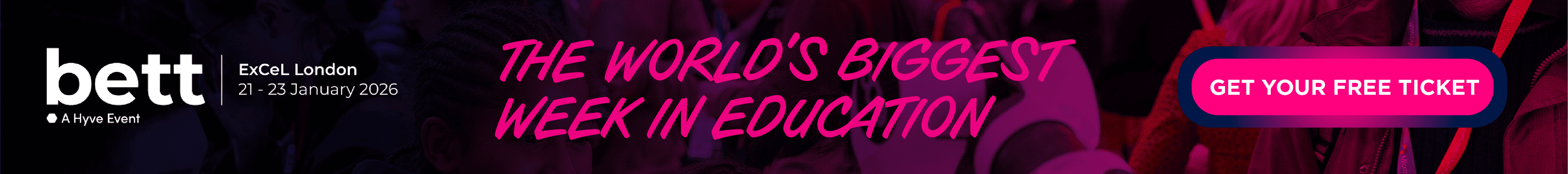What is Coding Galaxy?
Coding Galaxy is an innovative educational platform designed to teach students the fundamentals of coding through engaging and interactive gameplay. It transforms complex coding concepts into fun and accessible challenges, making it easier for students to grasp and retain knowledge. The platform is suitable for a wide range of age groups, from elementary to high school students, ensuring that learners of all levels can benefit from its curriculum. By integrating coding into a game-based environment, Coding Galaxy fosters a love for programming and problem-solving among young learners.
One of the standout aspects of Coding Galaxy is its comprehensive curriculum that covers various programming languages and concepts. Students can learn block-based coding, Python, JavaScript, and more, all within a single platform. The interactive lessons and challenges are designed to be progressively more difficult, allowing students to build on their knowledge as they advance. Additionally, the platform includes real-time feedback and hints, which help students understand their mistakes and learn from them. Teachers also have access to detailed analytics and reports, enabling them to track student progress and tailor instruction to individual needs.
In schools, Coding Galaxy is typically implemented as part of the computer science curriculum or as an extracurricular activity. Teachers can easily integrate the platform into their lesson plans, thanks to its user-friendly interface and comprehensive teacher resources. Coding Galaxy also supports collaborative learning, allowing students to work together on coding projects and share their solutions. Schools often use the platform to host coding competitions and hackathons, further motivating students to engage with coding in a fun and competitive environment. Overall, Coding Galaxy provides a versatile and effective tool for teaching coding in educational settings.
Compare Coding Galaxy with...
Coding Galaxy Reviews
No reviews.
This product has not received any reviews yet.