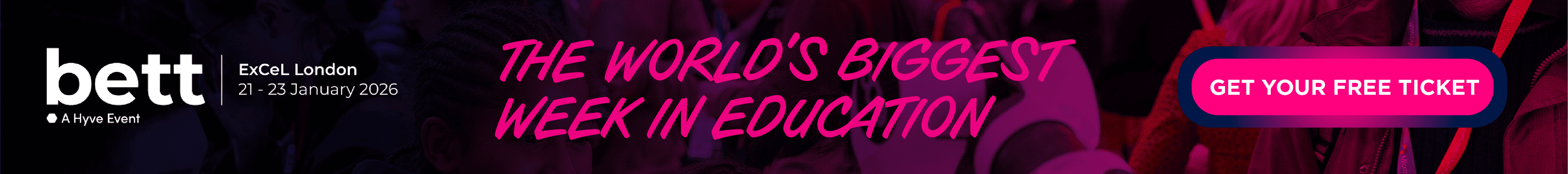What is Deliver Computing 360?
DC360 has been designed by teachers, school staff and web designers with feedback from all our current schools, making it the ultimate eLearning platform. We were awarded Best eLearning Educational Platform - UK 2021, 2022, 2023, 2024 and now in 2025. Our new version 3 now includes AI which can be fully controlled by the teacher on an individual basis.
This eLearning platform is the complete 360 solution for teaching computing and computer-related courses for all key stages from 1 to 5. All lesson plans, schemes of work and mapping documents are already created. For every lesson, all teaching materials, tasks, resources, and tests are already created.
This amazing eLearning solution also teaches the use of software and tracks the students' learning progress. Each unit allows the teacher to select their preferred software, and the students are taught using that software. In some cases, the software is built into DC360; in other cases, a free download for the school network or a cloud-based alternative is available.
Full tracking is included as standard. All students' work, grades and comments are stored automatically. If the school has an arrangement with their primary feeder schools, the account can move over and a year 13 student could view work done in year 3. Nearly all the marking is
automatically completed with grading and relevant feedback.
A teacher who has a favourite task can upload that exercise for students to complete. The teacher can then mark it using our amazing online marking system that is up to 67% faster than marking by hand, and the work and grades are kept safe. Coursework for exam boards is also marked faster online and can then be sent to the exam board when ready, saving the teacher hours of preparation.
Parent evenings are so easy, no preparation is needed. Create your list of those attending, and all your past and current grades, comments, and work are available to you on one screen. You can see the progress made by each student every lesson, and RAG that lesson for each student. There is so much more to DC360.
Educational Impact
Compare Deliver Computing 360 with...
Deliver Computing 360 Reviews
from 5 Verified Reviews
User rating
Country
Sep 2023
I think this is a resource that could be really good. I'm looking forward to seeing the differential pathways. My only feeling is the teacher shouldn't have to go through the course like the student to go through with some students this should be built into the teacher lesson plans so they can just click on sections the students might need explaining
Steve found Deliver Computing 360:
- Saves school money“They were using resources they purcchased once but are now in an annual fee”
- Reduces teacher workload“Work is self marked, students can work at their own pace”
- Reduces attainment gap“too soon to say, hoping to really look into that this year”
- Improves attainment“too soon to say”
- Builds student knowledge“when the students read carefully and then answer the questions this is evident. when they just flick quickly and guess at the answers then not so much”
Victoria Leat-Smith
Head of Computing
Used Deliver Computing 360 weekly for 3-4 years
Sep 2022
The resources are outstanding, student friendly. DC360 is very user friendly and the fact you can access on any device is so inclusive. I am particular wowed by the option to access the resources in any language which is so helpful to EAL students and reduces workload for teachers.
Victoria Leat-Smith found Deliver Computing 360:
- Saves school money“Don't have to purchase learning resources”
- Reduces teacher workload“Assessments are marked online and graded”
- Reduces attainment gap“Additional material is available to support students o narrow the gap as well as available on various devices so students can access at home”
- Improves attainment“With a broad range of assessment material, knowledge is strengthened through this, all learners make progress”
- Builds student knowledge“Broad range of resources support subject knowledge”
Mar 2022
I would always recommend good teaching aids to other teachers
1st Class tutors found Deliver Computing 360:
- Saves school money“The software cuts down time for both students and teachers”
- Reduces teacher workload“The software is so much easier to us and also easier to see all students inputs. Which leads to a much better assessment process”
- Reduces attainment gap“students can assess clear and understandable information, for example using the "test book" session”
- Improves attainment“I really like the review and feedback section, positive and ongoing assessment has a significant impact on attainment”
- Builds student knowledge“You can tell that this software is designed by teachers, who are working in this subject area, the areas are inline with the curriculum”
Louis Collins
Teacher of Computing
Used Deliver Computing 360 daily for 7–12 months
Mar 2022
- Reduction in workload. - Planned out curriculum meeting the NC. - Clear objectives for students. - Customer support always on hand.
Louis Collins found Deliver Computing 360:
- Saves school money“As all of the work is online, it saves printing costs. As well as making it more environmentally friendly. Using DC360 means you are not having to buy multiple expensive resources from the exam board.”
- Reduces teacher workload“As the lessons are planned out on the website, this means that you are not having to create your own curriculum as it is already set out for you. It completes all the marking for you, so you are not having to open loads of files and asses them individually. It tracks the students progress, which you can then see at the click of a button.”
- Reduces attainment gap“The website allows for students to work at their own pace. This gives you the opportunity to then help those students that need more of your focus to close this gap.”
- Improves attainment“It gives student clear direction on what they need to achieve.”
- Builds student knowledge“Each lesson will build on the previous knowledge from the earlier lesson in the unit. Furthermore, each unit in KS3 will link in to a previous unit from the year before.”
Sep 2021
During the 20 years in education I have worked in schools and local authority, I have subscribed, beta tested and used a vast amount software that make grand claims and often fall short or is worthless in the classroom, but this software actually delivers. The staff team listen and respond. It has the feel that the software was made by teachers for teachers. Customer supports is often same day responses and never an issue to resolve. The software is constantly under the process of adding content and increased usability. It is the future, today!
Kevin found Deliver Computing 360:
- Saves school money“Comprehensive software that means you only buy one package. Also no course books, less printing. It's all there.”
- Reduces teacher workload“For me it is that assessment is worked out for teachers, and resources, learning objectives are prepared in advance linked to schemes of work. Marking is also easier to administrate and feedback more formative and valuable.”
- Reduces attainment gap“Independent learning that allows students to move through courses at a pace comfortable to them. It also allows the teacher scope to monitor where the students may be struggling and provide targeted support.”
- Improves attainment“Students can complete tasks at home or school and learning experience supports students being held up by others that may be struggling.”
- Builds student knowledge“I believe that the content is comprehensive and structured to allow teachers to utilise their time in the classroom to add additional information.”