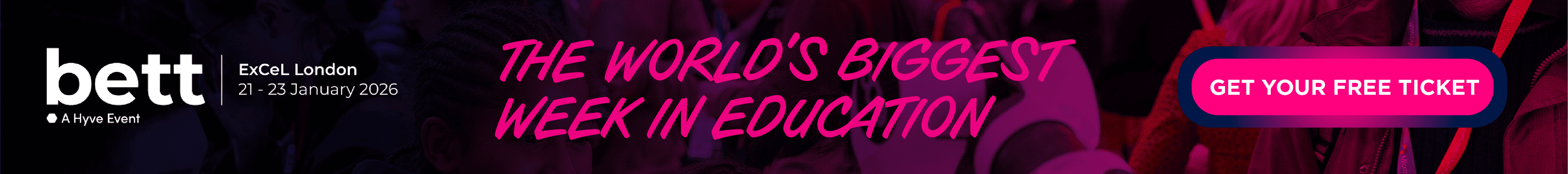What is iSpring Suite?
iSpring Suite Max: everything you need to create online courses in record time.
iSpring Suite Max is an interactive presentation software that lets you design engaging courses alone or in a team, quickly and easily. It works as a PowerPoint add-in that provides tons of robust options. To make your presentation interactive, you can add dialogue simulations, quizzes, screencasts, and video lectures. You can use an existing PowerPoint presentation as a starting point and enhance it with iSpring tools or build one from scratch.
To make your learning content even more visually engaging, you can create interactions. There is a set of ready-made templates that can present your content as a FAQ, timeline, cyclic process, catalog, and many more. To save time and effort, you can use Content Library, with its more than 69,000 eLearning assets such as backgrounds, characters, and icons.
iSpring Suite also has an online space for teamwork and collaboration called iSpring Space. With this, users can build simple courses and quizzes directly in a browser, and work with colleagues on eLearning content in the cloud. Just send a course link to your colleagues, and they’ll be able to edit texts and polish the appearance of the course.
Even if you don’t get along with computers, you’ll find iSpring Suite easy to use. Just install the program, open it, and you’ll see the iSpring Suite tab on the ribbon of the PowerPoint interface. From there, you can access all the features of the software, and you won’t have to leave PowerPoint to use one or another feature. For example, unlike some other tools, you can record a screencast and synchronize it with the slides – all in one program.
iSpring Space is also extremely intuitive. All you need to do to start designing content with its tools is create an account.
The courses you build with iSpring Suite Max will work on any platform: desktop, laptop, tablet, and mobile. You can either publish your presentation in HTML5, or upload it to any LMS because iSpring Suite supports all eLearning standards: SCORM 1.2/2004, cmi5, xAPI, and AICC.
The courses you design with iSpring Space can be published to an LMS too. This web-based authoring tool supports SCORM and xAPI.
iSpring Suite is the best interactive presentation software for small and medium businesses that need to create versatile learning content. It is especially great for creators who prefer teamwork. Schools and universities might also find this tool ideal, as there are many features that make the studying process extremely engaging and effective.
Compare iSpring Suite with...
iSpring Suite Reviews
No reviews.
This product has not received any reviews yet.