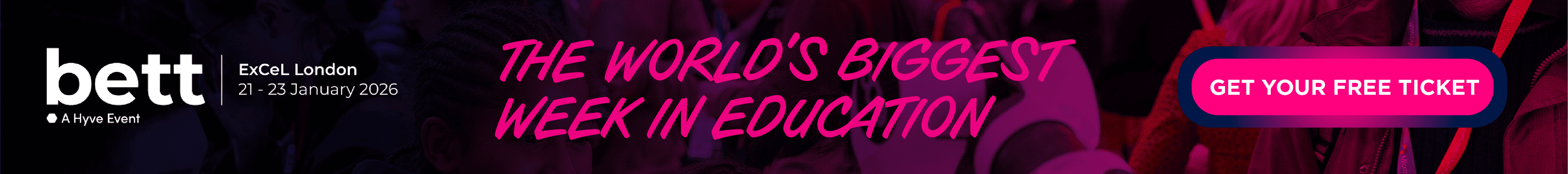What is Kodarit Coding School License?
Kodarit Finland offers a fun way to create IT talent. We offer coding courses for children based on high-quality, certified, fun, and diverse digital learning concepts developed by Kodarit. Our concept is proven to awaken the motivation of students, keeping them engaged in order to continue coding to a professional level.
We have a long-track curriculum, that strengthens children's skills related to coding (computational thinking, problem-solving, mathematical, persistence, confidence, communication, etc.) and offers the chance to start a career as a professional programmer. Our courses allow our students to keep practicing and learning until they are ready to apply for a trainee position in the IT industry, with our program Kodarit stars.
Anyone can use our experience and know how to start their own coding school. Contact us to learn more about our Kodarit license.
Compare Kodarit Coding School License with...
Kodarit Coding School License Reviews
No reviews.
This product has not received any reviews yet. Be the first!
Pedagogy
Certified by Education Alliance Finland,
EAF Evaluation is an academically-backed approach to evaluating the pedagogical design of a product. EAF evaluators assess the product using criteria that covers the most essential pedagogical aspects in the learning experience.
Learning goals
Certified by Education Alliance Finland
The supported learning goals are identified by mapping the product against the selected reference curriculum and soft skills definitions most relevant for the 21st century.
- Decompose (break down) the steps needed to solve a problem into a precise sequence of instructions.
- Practicing to improvise
- Practicing creative thinking
- Practicing keyboard skills and touch typing
- Practicing to notice causal connections
- Practicing logical reasoning, algorithms and programming through making
- Learning to build information on top of previously learned
- Encouraging to build new information and visions
- Practicing letters, alphabets and written language
- Practicing persistent working
- Test and debug (identify and fix errors) a program or algorithm to ensure it runs as intended.
- Practising visual recognition
- Create programs that include sequences, events, loops, and conditionals.
- Practicing categorization and classification
- Practicing fine motor skills
- Practicing memorizing skills
- Use lists to simplify solutions, generalizing computational problems instead of repeatedly using simple variables.
- Practicing to create questions and make justifiable arguments based on observations
- Debug (identify and fix) errors in an algorithm or program that includes sequences and simple loops.
- Learning to combine information to find new innovations
- Encouraging to build new information and visions
- Developing problem solving skills
- Model daily processes by creating and following algorithms (sets of step-by-step instructions) to complete tasks.
- Develop programs with sequences and simple loops, to express ideas or address a problem.
- Practicing to use imagination and to be innovative
- Using technology as a part of explorative process
- Practicing categorization and classification
- Learning to notice causal connections
- Creating requirements for creative thinking
- Practicing creative thinking
- Encouraging students to be innovative and express new ideas
- Practicing to use imagination and to be innovative
- Practicing to use imagination and to be innovative
- Understanding and interpreting of matrices and diagrams
- Learning to build information on top of previously learned
- Practicing to notice links between subjects learned
- Practicing strategic thinking
- Practicing to look things from different perspectives
- Practicing to notice causal connections
- Developing problem solving skills
- Practicing logical reasoning, algorithms and programming through making
- Using technology as a part of explorative and creative process
- Using technology resources for problem solving
- Building common knowledge of technological solutions and their meaning in everyday life
- Learning to understand and interpret diverse types of texts
- Learning to acquire, modify and produce information in different forms
- Using technology as a part of explorative and creative process
- Practicing logical reasoning to understand and interpret information in different forms
- Practicing decision making
- Develop plans that describe a program’s sequence of events, goals, and expected outcomes.
- Model daily processes by creating and following algorithms (sets of step-by-step instructions) to complete tasks.
- Develop programs with sequences and simple loops, to express ideas or address a problem.
- Develop programs for multiple computing platforms.
- Demonstrate code reuse by creating programming solutions using libraries and APIs.
- Encouraging to build new information and visions
- Modify an existing program to add additional functionality and discuss intended and unintended implications (e.g., breaking other functionality).
- Learning to notice causal connections
- Evaluate key qualities of a program through a process such as a code review.
- Create programs that use variables to store and modify data.
- Create programs that include sequences, events, loops, and conditionals.