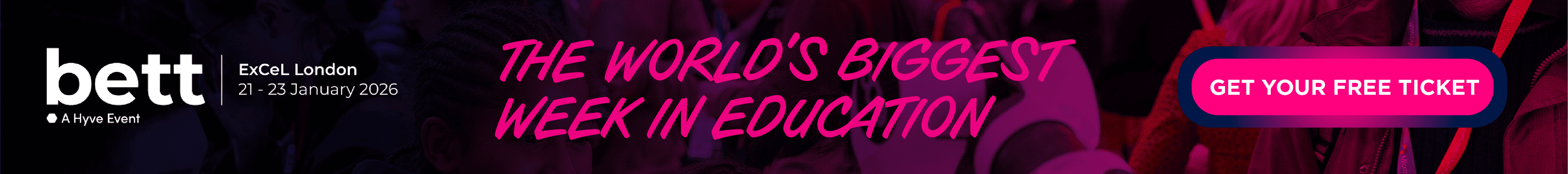What is Lessonspace?
Lessonspace is an online classroom where teachers and students share a collaborative workspace, with digital whiteboards and shared document and code editors, while being able to see and hear each other through video.
Use a variety of theme-specific multiplayer game tools for visual teaching on unlimited whiteboards. Upload your own worksheets, images or documents for annotation, or import assets directly from the asset library.
Use WebRTC-based video, chat, and screen sharing for clear communication. No need to install anything, just click to grant permission to start talking. We have a worldwide network of servers that can establish connections as quickly and reliably as possible.
Take full control of the student’s experience. In leadership mode, students will see what you see, so you can ensure that they are always on the same page. You can also remotely control the students with video and audio streams, and please them with some special effects!
Manage all courses for the entire organization from one central dashboard. Set up user accounts for students, teachers, and staff and control the indoor spaces that can be accessed. Get session history analysis and watch recording playback.
Compare Lessonspace with...
Lessonspace Reviews
No reviews.
This product has not received any reviews yet. Be the first!