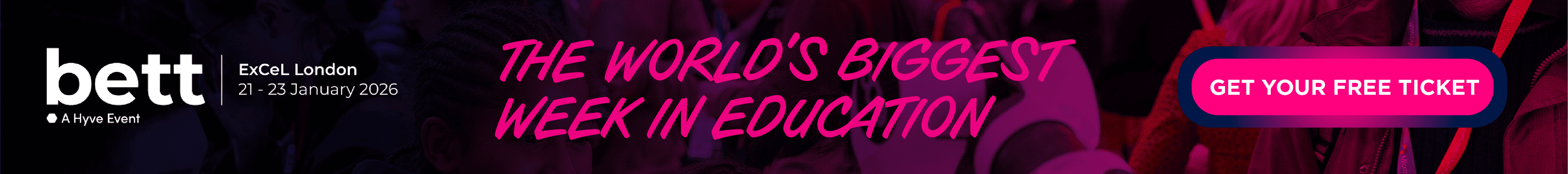What is Little You 3D?
At Little You 3D, we believe cultivating creativity at an early age is more critical than ever. Years of lockdown have compromised our most vulnerable population's creative growth, but with Little You, developing imaginative, confident, well-adjusted kids through technology is within reach.
With Little You, children will:
- Develop social skills and pride by showing their real-life creation to friends and family.
- Feel represented with over 1200 templates that allow them to choose skin color, outfits, facial expressions, eyewear, and more.
- Feel confident in their ability to do anything.
No two are alike, meaning each Little You will be as unique as the little one that designs it. Our 3D printing technology makes customizing simple. We print with full-color sandstone, full-color resin, and full-color plastic, then add full-color candy and metal down the pipeline, resulting in a multi-textured sensory experience.
Compare Little You 3D with...
Little You 3D Reviews
No reviews.
This product has not received any reviews yet.