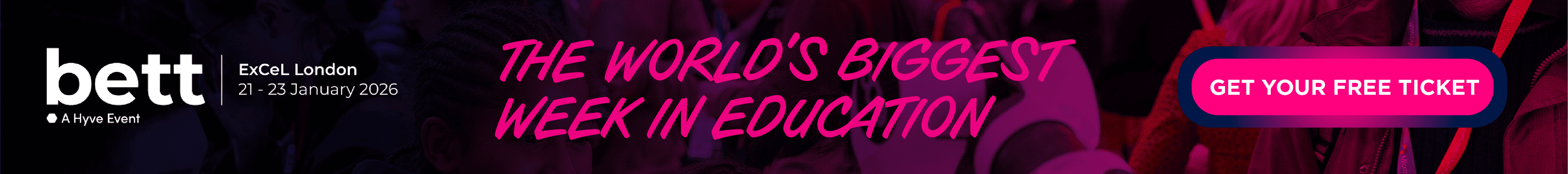What is littleBits?
Turn your ideas into reality with littleBits! Explore your creativity using littleBits and make inventions that wow others.
We offer a complete collection of littleBits kits, including sets for the home, classroom, and standalone Bits. With littleBits, you’ll develop important STEM skills while having fun. Snap together the easy-to-use building blocks and start inventing. There’s never been an easy and accessible way to learn electronics and engineering — until now. Explore our collection of littleBits!
Compare littleBits with...
Answer a few questions to help the education community
Have you used littleBits before?
littleBits Reviews
No reviews.
This product has not received any reviews yet. Be the first!
Pedagogy
Certified by Education Alliance Finland, 01/2018
EAF Evaluation is an academically-backed approach to evaluating the pedagogical design of a product. EAF evaluators assess the product using criteria that covers the most essential pedagogical aspects in the learning experience.
PassiveActive
The solution requires active engagement (doing things) to progress and user actions to extract information. This is a great tool for "learning by doing".
RehearseConstruct
Success is based on the ability to adopt the knowledge that the solution delivers. The solution promotes using existing knowledge in order to build new understanding.
LinearNon-linear/Creative
In the beginning, the solution has equal learning paths for all users. After familiarizing with the basic functions, the solution supports learning in an unlimited problem space, allowing infinite learning outcomes.
IndividualCollaborative
The solution allows the learner to make all decisions individually, but provides a learning community for sharing information and learning outcomes.
Learning goals
Certified by Education Alliance Finland
The supported learning goals are identified by mapping the product against the selected reference curriculum and soft skills definitions most relevant for the 21st century.
- Learning to acquire, modify and produce information in different forms
- Understand and use electrical systems in their products [for example, series circuits incorporating switches, bulbs, buzzers and motors].
- Understand and use mechanical systems in their products [for example, gears, pulleys, cams, levers and linkages].
- Evaluate their ideas and products against their own design criteria and consider the views of others to improve their work.
- Select from and use a wider range of materials and components, including construction materials, textiles and ingredients, according to their functional properties and aesthetic qualities.
- Generate, develop, model and communicate their ideas through discussion, annotated sketches, cross-sectional and exploded diagrams, prototypes, pattern pieces and computer-aided design.
- Use research and develop design criteria to inform the design of innovative, functional, appealing products that are fit for purpose, aimed at particular individuals or groups.
- Explore and use mechanisms [for example, levers, sliders, wheels and axles], in their products.
- Evaluate their ideas and products against design criteria build structures, exploring how they can be made stronger, stiffer and more stable.
- Select from and use a wide range of materials and components, including construction materials, textiles and ingredients, according to their characteristics explore and evaluate a range of existing products.
- Generate, develop, model and communicate their ideas through talking, drawing, templates, mock-ups and, where appropriate, information and communication technology.
- Design purposeful, functional, appealing products for themselves and other users based on design criteria.
- MS-ETS1-2. Evaluate competing design solutions using a systematic process to determine how well they meet the criteria and constraints of the problem.
- K-2-ETS1-3. Analyze data from tests of two objects designed to solve the same problem to compare the strengths and weaknesses of how each performs.
- K-2-ETS1-2. Develop a simple sketch, drawing, or physical model to illustrate how the shape of an object helps it function as needed to solve a given problem.
- K-2-ETS1-1. Ask questions, make observations, and gather information about a situation people want to change to define a simple problem that can be solved through the development of a new or improved object or tool.
- 3-5-ETS1-3. Plan and carry out fair tests in which variables are controlled and failure points are considered to identify aspects of a model or prototype that can be improved.
- 3-5-ETS1-2. Generate and compare multiple possible solutions to a problem based on how well each is likely to meet the criteria and constraints of the problem.
- 3-5-ETS1-1. Define a simple design problem reflecting a need or a want that includes specified criteria for success and constraints on materials, time, or cost.
- Undertake creative projects that involve selecting, using, and combining multiple applications, preferably across a range of devices.
- Understand the hardware and software components that make up computer systems.
- Learn to evaluate and apply information technology, including new or unfamiliar technologies, analytically to solve problems.
- Design, use and evaluate computational abstractions that model the state and behaviour of real-world problems and physical systems.
- Create, re-use, revise and re-purpose digital artefacts for a given audience, with attention to trustworthiness, design and usability.
- Design, write and debug programs that accomplish specific goals, including controlling or simulating physical systems; solve problems by decomposing them into smaller parts.
- Recognise common uses of information technology beyond school.
- Using technology resources for problem solving
- Understanding technological system operations through making
- Practicing logical reasoning, algorithms and programming through making
- Using technology as a part of explorative and creative process
- Using technological resources for finding and applying information
- Understanding and practicing safe and responsible uses of technology
- Building common knowledge of technological solutions and their meaning in everyday life
- Using technology for interaction and collaboration
- Practicing to notice causal connections
- Practicing to look things from different perspectives
- Developing problem solving skills
- Practicing to plan and execute studies, make observations and measurements
- Connecting subjects learned at school to skills needed at working life
- Learning to plan and organize work processes
- Practicing to work with others
- Practicing to notice causal connections
- Learning to combine information to find new innovations
- Encouraging to build new information and visions
- Creating requirements for creative thinking
- Practicing to use imagination and to be innovative
- Practicing to improvise
- Practicing creative thinking
- Apply their understanding of computing to program, monitor and control their products.
- Learning to find the joy of learning and new challenges
- Practicing logical reasoning to understand and interpret information in different forms
- Practising to understand visual concepts and shapes and observe their qualities