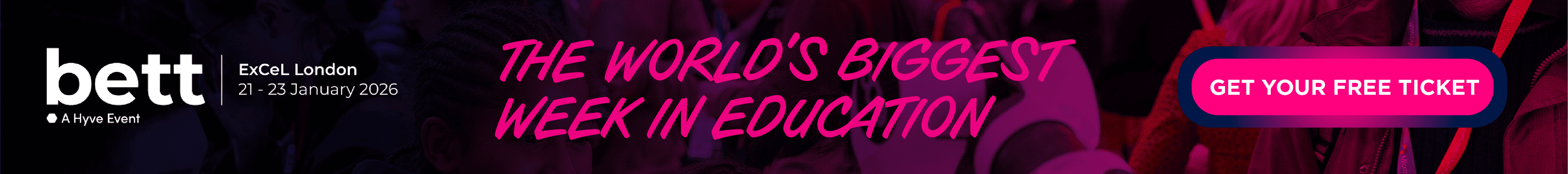What is Microsoft OneNote?
OneNote is a free digital note-taking application and cross-functional productivity tool.
Teachers can use OneNote to organize lesson plans in searchable digital notebooks, and staff can create a sharable content library. Encourage students to handwrite notes and sketch diagrams.
With a personal workspace for every student, a content library for handouts, and a collaboration space for lessons and creative activities, OneNote for Education empowers students to create their best work.
Get organized in notebooks you can divide into sections and pages. With easy navigation and search, you’ll always find your notes right where you left them. Revise your notes with type, highlighting, or ink annotations and share them with others.
Compare Microsoft OneNote with...
Microsoft OneNote Reviews
No reviews.
This product has not received any reviews yet. Be the first!