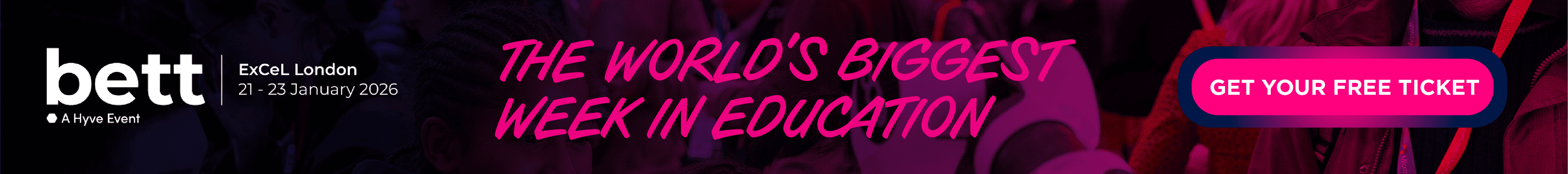What is Resolute Robotics?
At Resolute Education, we believe that every child has the potential to become a problem-solver, a creator, and a leader. Our experienced team of instructors is dedicated to helping each and every student reach their full potential and discover the joy of learning.
Since our inception, we have been committed to helping young students develop the skills and confidence they need to succeed in the digital age.
Today we are proud to have implemented in over 200 schools and have 50,000 students using our programmes.
Compare Resolute Robotics with...
Answer a few questions to help the education community
Have you used Resolute Robotics before?
Resolute Robotics Reviews
No reviews.
This product has not received any reviews yet. Be the first!
Pedagogy
Certified by Education Alliance Finland,
EAF Evaluation is an academically-backed approach to evaluating the pedagogical design of a product. EAF evaluators assess the product using criteria that covers the most essential pedagogical aspects in the learning experience.
PassiveActive
Resolute Robotics material offers computational thinking and ICT knowledge tasks in worksheets, online materials and with the Novice bot. In order to progress efficiently, a teacher-centered approach is beneficial, considering the multitude of concepts to grasp. There are multiple ways to see the result of your programming and problem solving. For younger kids this is mainly based on offline activities done in class, but the older ones can program in practice.
RehearseConstruct
The material approaches computational thinking through different type of learning; theory, video, reflection on practical applications, pen-and-paper tasks and finally programming. The material asks a lot of questions from students which make them discuss and wonder the concepts. The videos and material give real-life examples of topics and the program tasks demonstrate the concepts well.
LinearNon-linear/Creative
The Resolute program has a clear start and finish. The tasks are well structured and easy to follow and the concepts follow a good and logical progression. To ensure the success, a sequential approach to learning is essential. As there are many teachers who are new to coding themselves, it is important for them to adopt a step-by-step method of instruction. This strategy of teaching coding has been carefully devised.
IndividualCollaborative
Many tasks have some playful collaboration or group play involved. Users are not encouraged to compete against other users, they are collaborating or learning in their own time. There are plenty of points for discussion and sharing of outcomes, but the material keeps the individual problem solving and reflection in the core of the use.
Learning goals
Certified by Education Alliance Finland
The supported learning goals are identified by mapping the product against the selected reference curriculum and soft skills definitions most relevant for the 21st century.
- Encouraging to build new information and visions
- Practicing to look things from different perspectives
- Practicing to create questions and make justifiable arguments based on observations
- Practicing to notice causal connections
- Practicing to use imagination and to be innovative
- Creating requirements for creative thinking
- Practising visual recognition
- Using technology as a part of explorative process
- Using technology for interaction and collaboration (also internationally)
- Using technology for interaction and collaboration
- Practicing logical reasoning, algorithms and programming through making
- Using technological resources for finding and applying information
- Using technology as a part of explorative and creative process
- Understanding technological system operations through making
- Using technology resources for problem solving
- Building common knowledge of technological solutions and their meaning in everyday life
- Practicing to plan and execute studies, make observations and measurements
- Practicing persistent working
- Practicing keyboard skills and touch typing
- Familiarizing with the influences of media and understanding its affordances
- Practising to understand visual concepts and shapes and observe their qualities
- Learning to acquire, modify and produce information in different forms
- Understanding and interpreting of matrices and diagrams
- Using technology as a part of explorative and creative process
- Practicing logical reasoning to understand and interpret information in different forms
- Practicing versatile ways of working
- Practicing decision making
- Learning to plan and organize work processes
- Practicing time management
- Learning decision-making, influencing and accountability
- Use an iterative process to plan the development of a program by including others' perspectives and considering user preferences.
- Test and debug (identify and fix errors) a program or algorithm to ensure it runs as intended.
- Take on varying roles, with teacher guidance, when collaborating with peers during the design, implementation, and review stages of program development.
- Describe choices made during program development using code comments, presentations, and demonstrations.
- Decompose (break down) problems into smaller, manageable subproblems to facilitate the program development process.
- Create programs that include sequences, events, loops, and conditionals.
- Compare and refine multiple algorithms for the same task and determine which is the most appropriate.
- Debug (identify and fix) errors in an algorithm or program that includes sequences and simple loops.
- Decompose (break down) the steps needed to solve a problem into a precise sequence of instructions.
- Develop programs with sequences and simple loops, to express ideas or address a problem.
- Model the way programs store and manipulate data by using numbers or other symbols to represent information.
- Model daily processes by creating and following algorithms (sets of step-by-step instructions) to complete tasks.
- Using correct terminology, describe steps taken and choices made during the iterative process of program development.
- Give attribution when using the ideas and creations of others while developing programs.
- Develop plans that describe a program’s sequence of events, goals, and expected outcomes.
- Practicing to use imagination and to be innovative
- Practicing to observe spoken and written language
- Practicing categorization and classification
- Practicing memorizing skills
- Practicing to notice links between subjects learned
- Learning to combine information to find new innovations
- Encouraging to build new information and visions
- Learning to build information on top of previously learned
- Practicing to notice causal connections
- Practicing strategic thinking
- Developing problem solving skills
- Encouraging students to be innovative and express new ideas
- Practicing to improvise
- Practicing creative thinking
- Learning to find the joy of learning and new challenges
- Practicing to evaluate one's own learning
- Practicing to take responsibility of one's own learning
- Learning to notice causal connections
- Using technology as a part of explorative and creative process
- Practicing logical reasoning, algorithms and programming through making
- Using technology as a part of explorative process
- Practicing categorization and classification
- Describe how internal and external parts of computing devices function to form a system.
- Decompose (break down) the steps needed to solve a problem into a precise sequence of instructions.
- Learning to notice causal connections
- Model daily processes by creating and following algorithms (sets of step-by-step instructions) to complete tasks.
- Model the way programs store and manipulate data by using numbers or other symbols to represent information.
- Develop programs with sequences and simple loops, to express ideas or address a problem.
- Using correct terminology, describe steps taken and choices made during the iterative process of program development.
- Debug (identify and fix) errors in an algorithm or program that includes sequences and simple loops.
- Describe basic hardware and software problems using accurate terminology.
- Develop plans that describe a program’s sequence of events, goals, and expected outcomes.
- Practicing to notice causal connections
- Use appropriate terminology in identifying and describing the function of common physical components of computing systems (hardware).
- Learning to build information on top of previously learned
- Encouraging to build new information and visions
- Test and debug (identify and fix errors) a program or algorithm to ensure it runs as intended.
- Modify, remix, or incorporate portions of an existing program into one's own work, to develop something new or add more advanced features.
- Select and operate appropriate software to perform a variety of tasks, and recognize that users have different needs and preferences for the technology they use.
- Create programs that include sequences, events, loops, and conditionals.
- Create programs that use variables to store and modify data.
- Model how computer hardware and software work together as a system to accomplish tasks.
- Learning to combine information to find new innovations
- Practicing to notice links between subjects learned
- Practicing to look things from different perspectives
- Encouraging to build new information and visions
- Practicing to notice causal connections
- Building common knowledge of technological solutions and their meaning in everyday life
- Using technology for interaction and collaboration
- Model the way programs store and manipulate data by using numbers or other symbols to represent information.
- Develop programs with sequences and simple loops, to express ideas or address a problem.
- Compare and refine multiple algorithms for the same task and determine which is the most appropriate.
- Practicing logical reasoning, algorithms and programming through making
- Create programs that use variables to store and modify data.
- Create programs that include sequences, events, loops, and conditionals.
- Understanding and practicing safe and responsible uses of technology
- Decompose (break down) problems into smaller, manageable subproblems to facilitate the program development process.
- Realizing the connection between subjects learned in free time and their impact to skills needed at worklife
- Develop plans that describe a program’s sequence of events, goals, and expected outcomes.
- Practicing versatile ways of working
- Practising visual recognition
- Learning to plan and organize work processes
- Understanding technological system operations through making
- Practicing categorization and classification
- Building common knowledge of technological solutions and their meaning in everyday life
- Practicing to look things from different perspectives
- Practising to understand visual concepts and shapes and observe their qualities
- Practicing strategic thinking
- Practicing to evaluate one's own learning
- Practicing to notice causal connections
- Encouraging to build new information and visions
- Practicing logical reasoning to understand and interpret information in different forms
- Learning about different languages
- Developing problem solving skills
- Using correct terminology, describe steps taken and choices made during the iterative process of program development.
- Learning to combine information to find new innovations
- Encouraging to build new information and visions
- Learning to build information on top of previously learned
- Practicing persistent working
- Practicing to take care of own and other people’s safety
- Practicing to take care of one's own and other people’s safety
- Practicing to take care of one's own wellbeing and health
- Model daily processes by creating and following algorithms (sets of step-by-step instructions) to complete tasks.
- Learning to notice causal connections
- Describe choices made during program development using code comments, presentations, and demonstrations.
- Modify, remix, or incorporate portions of an existing program into one's own work, to develop something new or add more advanced features.