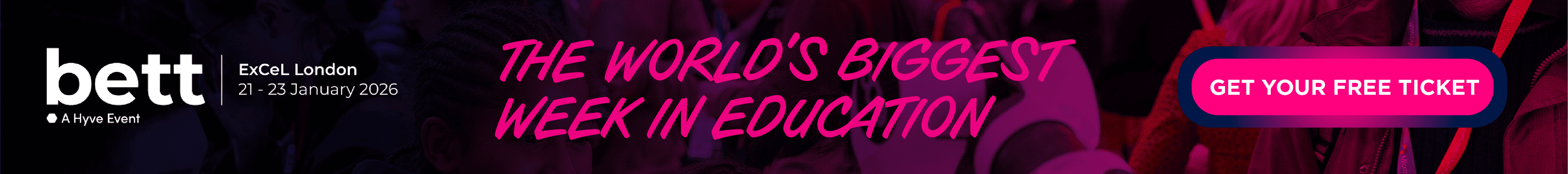What is Securus Digital Monitoring Solutions?
Securus monitoring & safeguarding software proactively keeps pupils safe from digital harms when using technology. Securus provides powerful monitoring protection to schools, MATs, local authorities, colleges, and many other education settings.
ALL devices and applications connected to the school network can be monitored at both device and network level, with the option to self-manage the capture portal or use our fully managed monitoring service (FMS) which is operated by our team of safeguarding moderators who monitor activity on behalf of the school and immediately alert staff to incidents of concern!
Securus complies with KCSiE statutory guidance, the Prevent duty, Ofsted and ISI Inspections frameworks.
MONITOR ANY DEVICE ON THE SCHOOL NETWORK
COMPLETE COVERAGE FOR ANY INTERNET CAPABLE DEVICE
OCR TECHNOLOGY CAPTURES TYPED & NON-TYPED INCIDENTS – ONLINE & OFFLINE
SOPHISTICATED LIBRARY MONITORING 25 TOPICS OF CONCERN
DETAILED SCREENSHOT EVIDENCE HIGHLIGHTING CAPTURE WORDS & PHRASES IN REAL TIME
MONITOR ALL POPULAR APPLICATIONS AND PLATFORMS
SUPPORTS BYOD POLICIES
DASHBOARD & REPORTING PLATFORM
SELF MANAGE OR FULL MONITORING SERVICE OPTIONS
INTEGRATIONS WITH CPOMS, MYCONCERN & TEAMSOS
Educational Impact
Compare Securus Digital Monitoring Solutions with...
Securus Digital Monitoring Solutions Reviews
from 2 Verified Reviews
User rating
Country
Maria Bud
Deputy Headteacher
Used Securus Digital Monitoring Solutions daily for 5 years+
Jun 2024
Solid all round service. I feel that the school network is covered well and complaint with KCSIE
Maria Bud found Securus Digital Monitoring Solutions:
- Improves teacher wellbeing“can check in when teacher types something into Google that flags as a concern - therefore have sometimes become aware of problems that school can support with”
- Improves school processes“improved awareness of on line behaviour by students”
- Improves behaviour or wellbeing“number of triggers significantly reduced over time as students learn that system is monitored - this makes them more widely aware of on line security”
Sue Matthews
Assistant Headteacher & DSL
Used Securus Digital Monitoring Solutions daily for 5 years+
Jun 2024
Sue Matthews found Securus Digital Monitoring Solutions:
- Improves teacher wellbeing
- Improves school processes
- Improves behaviour or wellbeing“Where serious breaches of online security occur we can explore them with the child and parent (where needed) to take appropriate action including educating the child (and parent where relevant).”