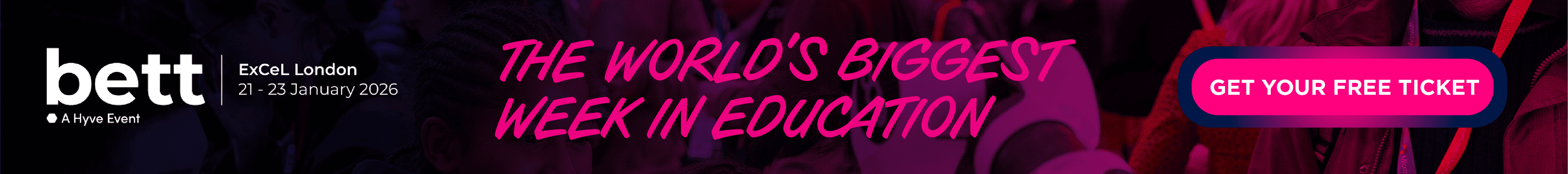What is Teach Stream?
Teach Stream enables teachers and tutors to deliver lessons via a live webcast in HD video and audio.
Students have the ability to interact with tutors using real time chat messages. Student identity is protected at all times, no video stream is required from their end.
Educational Impact
Compare Teach Stream with...
Teach Stream Reviews
from 11 Verified Reviews
User rating
Country
Feb 2021
Teach Stream was able to be deployed immediately within our school. The system is designed to meet teacher's needs and as such does not have a high training overhead. It offers the level of safety and security to meet safeguarding requirements and the support from the Teach Stream team has been exemplary
G Featherstone found Teach Stream:
- Builds student knowledge“Results obtained from assessments following live lessons”
- Improves behaviour or wellbeing“Teachstream allows regular contact with students during school closure. The inbuilt facilities support student behaviour through enabling and disabling talk and chat. The hidden discussion facility allows all students to participate without embarrassment”
- Improves school processes“Teach Stream allows a regular school day to be followed, registers to be taken to monitor attendance, and work completion and attainment to be recorded”
Feb 2021
The team at TeachStream have been so responsive to our requests for modifications. I feel like it really supports our teaching and learning delivery. As a platform it has improved significantly over the last year and we look forward to looking for ways to use it post-lockdown.
Katie Ridgway found Teach Stream:
- Builds student knowledge“As a method for delivering whole class or small group 'input' it allows teaching colleagues to plan their lessons in a way that communicates new knowledge as well as consolidating previous learning.”
- Improves behaviour or wellbeing“It allows all students to be a part of the lesson online. Our students have contributed really well in the lesson chat function and appreciate being able to reply privately to the teacher as well as being able to engage in whole class discussion. The 'typing' function allows teachers to encourage students who are writing a contribution to the lesson which helps to keep the lesson flowing. It helps students at the start of the lesson to be able to see you as the teacher through the 'video on' function but teachers do not have to worry about managing students having their cameras on as this isn't a feature of the software. From a wellbeing point of view, students have appreciated not being on camera and it also means that the platform is as inclusive as possible - students don't need a device with a camera or a microphone to participate. Having the ability to disable the chat function and see who is in the lesson does help with behaviour management in an online setting. You can also download the 'chat log' which helps to frame conversations with students and parents if anything needs to be addressed in terms of conduct. Having the ability to download the recording of the lesson also supports both student and staff wellbeing as it provides a resource that staff can use for the delivery of future lessons and it gives students to opportunity to re-watch the lesson for clarity.”
- Improves school processes“TeachStream is our primary mode for delivering online lessons to our young people.”
Jul 2020
It has many advantages over google meet, microsoft teams and zoom. I feel more comfortable using this platform with KS3/4.
Lewis Hearnden found Teach Stream:
- Builds student knowledge“It is teacher dependent, therefore it depends on how a session is set up.”
- Improves behaviour or wellbeing“It is a teaching platform rather than some thing that helps manage behaviour or well being. There are features of the software that help manage behavioural issues.”
- Improves teaching efficiency and productivity“You can teach to a greater number of students at one time. The converse of this is that that limits interactions”
- Reduces teacher workload“By teaching a larger group.”
- Improves school processes“Certainly so due to the effect of COVID-19. It has allowed teacher-student interactions in a safe online environment where the teacher is in full control and there are no CP issues.”
Jul 2020
I use Google Meet and Teachstream. My students tell me that both are very similar from their perspective. I find Teachstream slower than Google Meet. I understand that I have more control in Teachstream, but my students are well behaved! The main problem with Teachstream is that that I have to use another programme to record my lessons.
Anne found Teach Stream:
- Builds student knowledge
- Improves behaviour or wellbeing
- Improves teaching efficiency and productivity
- Reduces teacher workload
- Improves school processes
Jul 2020
It needs some improvements.
Nigel Hobbs found Teach Stream:
- Builds student knowledge“Completion of remote work successfully”
- Improves behaviour or wellbeing
- Improves teaching efficiency and productivity“It does allow for absent students to get a live lesson IF it could record”
- Reduces teacher workload
- Improves school processes
Jul 2020
I would rather use Google Meet. I need to be able to record lessons. There are too many things to manage in the lesson in different screens.
Naomi Welch found Teach Stream:
- Builds student knowledge“being able to go through slides and explain”
- Improves behaviour or wellbeing
- Improves teaching efficiency and productivity
- Reduces teacher workload
- Improves school processes
Jul 2020
Madeleine Judd found Teach Stream:
- Builds student knowledge“Students are able to ask questions on their work and get an immediate response. Teacher can talk through key points and terms that may not be covered in a webpage/video.”
- Improves behaviour or wellbeing“Students have to log in with their school email address, so cannot be anonymous. Students who are not using the chat appropriately can be removed. Students can continue to feel part of the school community.”
- Improves teaching efficiency and productivity“Gain feedback from students as to how well they have understood a particular concept. Review exam answers and discuss with students. Can review work with many students at one time.”
- Reduces teacher workload“Can require two or more teachers at one time. One to review the chat and one to deliver the lesson.”
- Improves school processes
Jul 2020
It would be better if the teacher could present and see students comments/questions in the same time - at the moment when we go back to the Teach Stream page where the students are, the document we are presenting is frozen where we left it and we can't continue to present it. I would be great if we could do both in the same time.
Stephanie Gibert found Teach Stream:
- Builds student knowledge“I can check their understanding by asking them questions”
- Improves behaviour or wellbeing
- Improves teaching efficiency and productivity
- Reduces teacher workload
- Improves school processes
Jul 2020
It is a means to an end of delivering content to students, and it does to some extent allow them to ask questions to clarify understanding.
Jenni found Teach Stream:
- Builds student knowledge
- Improves behaviour or wellbeing
- Improves teaching efficiency and productivity
- Reduces teacher workload
- Improves school processes
Jul 2020
I think this works brilliantly currently, not sure whether I would use it once students are back in school
Melanie Bennett found Teach Stream:
- Builds student knowledge“Able to identify and address misconceptions remotely”
- Improves behaviour or wellbeing“The ability to mute students makes behaviour management easier than alternative platforms”
- Improves teaching efficiency and productivity
- Reduces teacher workload
- Improves school processes
Jul 2020
There are continued areas of development, and as these are brought into the system the score would move closer to 10!
Andy Mowforth found Teach Stream:
- Builds student knowledge“Support sessions using Teachstream show students increased understanding following the walk through of questions”
- Improves behaviour or wellbeing
- Improves teaching efficiency and productivity“Running live support sessions on teachstream is easy to setup, students are able to view and comment on what is being shown.”
- Reduces teacher workload“It helps run the live interaction session with the students, but there is preparation work required for this so workload not necessarily reduced.”
- Improves school processes