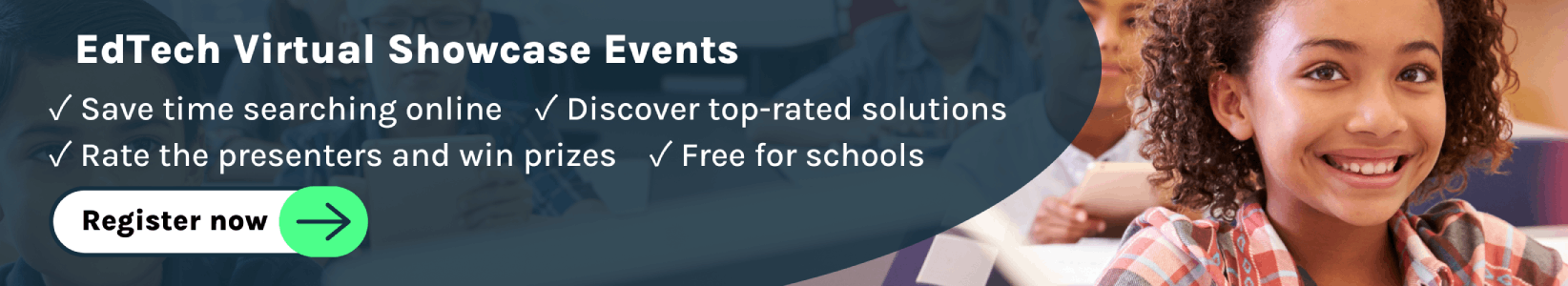What is Kaligo?
Kaligo is a Department for Education approved handwriting application designed to teach Early Years and Primary Students how to write using a stylus and tablet. Following 7 years of research, 9 curriculum aligned exercises have been co-created with teachers, occupational therapists and neruoscientists.
Kaligo's self pace approach enables children to progress at their own speed and according to their own ability, whilst AI Machine Learning provide real-time corrective feedback and stores data for future analysis. Teachers can now enhance their handwriting teaching methods in the classroom with a dedicated space to create lesson plans, monitor individual progress and review each child's work. Lesson Planning can be set to individual students, working groups and whole classrooms through the setting of 9 different handwriting exercises ranging from Lower-case to Cursive to Tracing Lines to Pencil Pressure. Instant Remediation scores the student's completed exercises based on shape, direction, order and line spacing which can be reviewed live within the classroom or post lesson via the teacher monitoring portal.
The introduction of Kaligo within the classroom has boosted students' concentration as their engagement levels spike whilst using the application. High engagement allows the application to effectively recieve handwriting strokes, analyse and instantly remediate. This instant remediation keeps the children motivated on their handwriting whilst providing teachers with crucial real time feedback. For younger students, fine motor skills is a key issue within the education sector, by using kaligo you combat this with traditional methods and new technology.
9 Curriculum aligned handwriting exercises:
● I can write in capital letters
●I can write in lower-case letters
●I can write in pre-cursive style
● I can write in cursive style
●I can write numbers
●I can control my pencil pressure
●I can practise tracing lines
●I know my shapes and can outline them
●I can identify different letters and words
Kaligo is available on App Store, Google Play Store and Chrome Store. Compatible with a large range of styluses (experience varies).
Kaligo's self pace approach enables children to progress at their own speed and according to their own ability, whilst AI Machine Learning provide real-time corrective feedback and stores data for future analysis. Teachers can now enhance their handwriting teaching methods in the classroom with a dedicated space to create lesson plans, monitor individual progress and review each child's work. Lesson Planning can be set to individual students, working groups and whole classrooms through the setting of 9 different handwriting exercises ranging from Lower-case to Cursive to Tracing Lines to Pencil Pressure. Instant Remediation scores the student's completed exercises based on shape, direction, order and line spacing which can be reviewed live within the classroom or post lesson via the teacher monitoring portal.
The introduction of Kaligo within the classroom has boosted students' concentration as their engagement levels spike whilst using the application. High engagement allows the application to effectively recieve handwriting strokes, analyse and instantly remediate. This instant remediation keeps the children motivated on their handwriting whilst providing teachers with crucial real time feedback. For younger students, fine motor skills is a key issue within the education sector, by using kaligo you combat this with traditional methods and new technology.
9 Curriculum aligned handwriting exercises:
● I can write in capital letters
●I can write in lower-case letters
●I can write in pre-cursive style
● I can write in cursive style
●I can write numbers
●I can control my pencil pressure
●I can practise tracing lines
●I know my shapes and can outline them
●I can identify different letters and words
Kaligo is available on App Store, Google Play Store and Chrome Store. Compatible with a large range of styluses (experience varies).
Recommended Usage
Kaligo should be used within timetabled handwriting practice, for example: 3 X 20 minute sessions weekly..