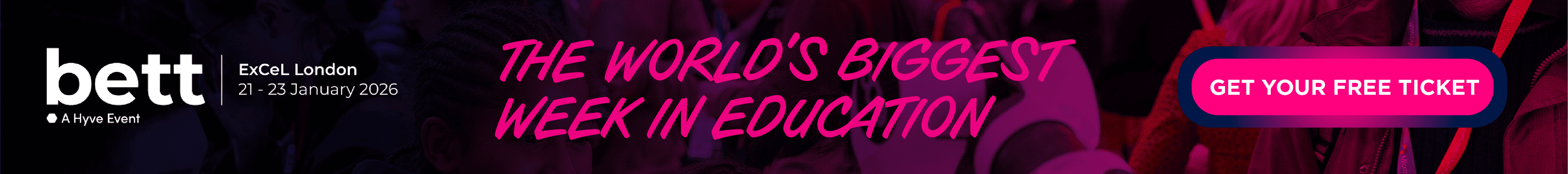What is KidsOnline?
KidsOnline helps parents:
- get information from kindergartens on their kids’ activities instantly and conveniently on their smartphones;
- chat with other parents in the same class or group securely;
- make requests for medication, class attendance or absence, change meal plans, apply for extracurricular activities for their child on the app;
- monitor their children’s health and learning progress over the years in one place as charts and diaries on the app
KidsOnline helps teachers:
- conveniently broadcast information on the class’ activities, schedules, notices to all or selected parents on the app; requests from parents are consolidated for convenient viewing and follow up;
- monitor the class and each child by a number of parameters consistently and securely;
KidsOnline helps kindergarten administrators:
- monitor school operations, generate consolidated and individualized reports, generate invoices for each child accurately and securely;
- communicate effectively with parents and teachers; get feedbacks from parents.
- build trust and engagement with parents.
Compare KidsOnline with...
KidsOnline Reviews
from 1 Verified Review
User rating
Country
Dec 2022
KidsOnline is an electronic contact book to help schools and families interact more effectively, quickly and conveniently.
Pedagogy
Certified by Education Alliance Finland, 10/2021
EAF Evaluation is an academically-backed approach to evaluating the pedagogical design of a product. EAF evaluators assess the product using criteria that covers the most essential pedagogical aspects in the learning experience.
Learning goals
Certified by Education Alliance Finland
The supported learning goals are identified by mapping the product against the selected reference curriculum and soft skills definitions most relevant for the 21st century.
- Learning to understand the meaning of rules, contracts and trust
- Practicing communication through different channels
- Encouraging students to be innovative and express new ideas
- Enabling the growth of positive self-image
- Learning to combine information to find new innovations
- Practicing to give, get and reflect feedback
- Practicing to express own thoughts and feelings
- Encouraging the growth of positive self-image
- Children are encouraged to enjoy the outdoors and exercise during all seasons.
- Children's curiosity and interest in languages, texts and cultures is reinforced.
- Practicing to recognize and express feelings
- Recognizing habits that are good for sustainable living
- Practicing memorizing skills
- Practicing letters, alphabets and written language
- Supporting the growth of environmental awareness
- Practicing to use arts as a way to express
- Rhymes, songs, naming objects, and reading and telling stories are used to support language development.
- Experiencing and exploring sounds and music from different sources
- Children practice their visual thinking, perception and interpretation of images.
- Children can experiment with different tools and materials of visual expression
- Practising visual recognition
- Children's interest in music is reinforced.
- Learning the basics of spelling
- Children's relationship with nature and responsible activities in the environment are strengthened.
- Using technology to express one’s emotions and experiences
- Practicing to plan and execute studies, make observations and measurements
- Practicing to look things from different perspectives
- Practicing to create questions and make justifiable arguments based on observations
- Practicing to notice causal connections
- Learning to recognise and evaluate arguments and their reasonings
- Learning to find solutions in social conflicts
- Developing problem solving skills
- Practicing to use arts as a way to express
- Practicing to use imagination and to be innovative
- Practicing to use imagination and to be innovative
- Encouraging students to be innovative and express new ideas
- Connecting subjects learned at school to skills needed at working life
- Practicing versatile ways of working
- Practicing decision making
- Learning to plan and organize work processes
- Learning consumer knowledge and smart economics
- Practicing time management
- Learning to use foreign language in work context
- Encouraging positive attitude towards working life
- Enabling the growth of positive self-image
- Practicing to give, get and reflect feedback
- Practicing to express own thoughts and feelings
- Learning to understand the meaning of rules, contracts and trust
- Practicing to use foreign language as a communication tool
- Practicing communication through different channels
- Learning decision-making, influencing and accountability
- Learning to listen other people’s opinions
- Practicing to argument clearly own opinions and reasonings
- Practicing to work with others
- Learning about cultural aspects and to respect different cultures
- Encouraging to build new information and visions
- Supporting student to build their own linguistic and cultural identity
- Learning to understand people, surroundings and phenomenons around us
- Practicing to notice links between subjects learned
- Learning to combine information to find new innovations
- Encouraging to build new information and visions
- Learning to build information on top of previously learned
- Practicing to notice causal connections
- Practicing to take care of own and other people’s safety
- Practicing to take care of one's own wellbeing and health
- Encouraging the growth of positive self-image
- Supporting the growth of environmental awareness
- Recognizing habits that are good for sustainable living
- Practicing to recognize and express feelings
- Developing the children's mathematical thinking and supporting positive attitude towards mathematics.
- Children are encouraged to ask questions.
- Children are encouraged to exploratory and experimental ways of working.
- Children become acquainted with ICT equipment and technical solutions.
- Practicing creative thinking
- Creating requirements for creative thinking
- Learning to find the joy of learning and new challenges
- Practicing to evaluate one's own learning
- Practicing to set one's own learning goals
- Practicing to take responsibility of one's own learning
- Practicing to find ways of working that are best for oneself
- Practicing persistent working
- Learning to notice causal connections
- Practising visual recognition
- Practicing categorization and classification
- Using technology as a part of explorative process
- Using technology for interaction and collaboration (also internationally)
- Practicing strategic thinking
- Using technology for interaction and collaboration
- Practicing logical reasoning, algorithms and programming through making
- Understanding and practicing safe and responsible uses of technology
- Using technological resources for finding and applying information
- Using technology as a part of explorative and creative process
- Understanding technological system operations through making
- Using technology resources for problem solving
- Learning to plan and design own written content and textual representations
- Learning the basics of spelling
- Practicing keyboard skills and touch typing
- Learning to view and consider media and advertising critically
- Practicing to find, evaluate and share information
- Practicing to use information independently and interactively
- Learning to understand and interpret diverse types of texts
- Learning to acquire, modify and produce information in different forms
- Using technology as a part of explorative and creative process
- Understanding concepts of music and familiarizing with different notations
- Experiencing and exploring sounds and music from different sources
- Learning to understand and interpret diverse types of texts, from vernacular to academic
- Practicing logical reasoning to understand and interpret information in different forms
- Realizing the connection between subjects learned in free time and their impact to skills needed at worklife