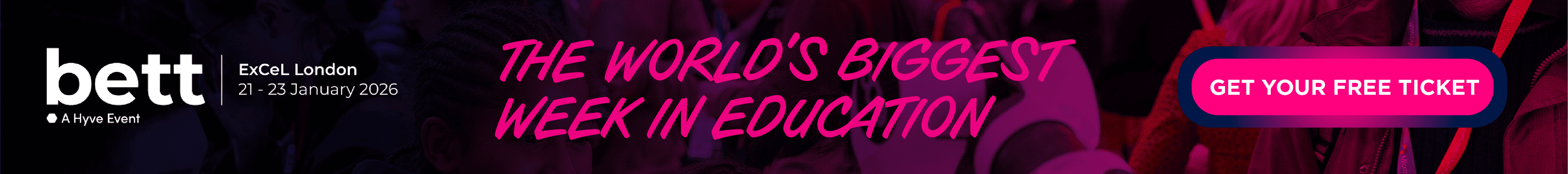What is Matatalab Hands-on Coding Robot Set?
Matatalab is a tangible coding robot set designed for kids 4-9 to learn basic coding through adventures and hands-on play.
Matatalab comes with a coding robot, physical programming broad, programming blocks and additional assets which can be used to create and solve different kinds of programming problems. The students engaged with Matatalab will learn fundamental coding skills and develop necessary cognitive abilities through educational coding games from a young age.
Matatalab also supports creative programming through ability to program music or command the robot to draw shapes on paper. Matatalab tools enables young kids to be creative and explorative, and teach programming skills without the need for screen or literacy skills.
Compare Matatalab Hands-on Coding Robot Set with...
Matatalab Hands-on Coding Robot Set Reviews
from 4 Verified Reviews
User rating
Country
May 2022
For Penang Malaysia it is one of the best screen-less coding Robot for kids to hands on
Karina Batat
Innovation city Leader, Teacher trainer and teacher
Used Matatalab Hands-on Coding Robot Set weekly for 4-6 months
Apr 2022
The set is a great tool to expose and teach young students basic concepts in computational thinking and coding in an easy, simple and enjoyable way!
Héctor
STEM Teacher
Used Matatalab Hands-on Coding Robot Set monthly for 3-4 years
Apr 2022
I would recommend Matatalab to be used with children between 5 and 8 years, maximum. With those ages, I think it is an amazing robot. Its interface it is really accurate to teach computational thinking with those ages due to its hands-on method.
Erica Phillips
Vice Principal
Used Matatalab Hands-on Coding Robot Set monthly for 1-2 years
Mar 2022
What worked best was that the blocks read like a book, left to right, top to bottom. Other coding tools that we have used read vertically and that is harder for the students to understand. Student could easily manipulate the pieces and use the board and planning space.
Pedagogy
Certified by Education Alliance Finland, 10/2018
EAF Evaluation is an academically-backed approach to evaluating the pedagogical design of a product. EAF evaluators assess the product using criteria that covers the most essential pedagogical aspects in the learning experience.
Learning goals
Certified by Education Alliance Finland
The supported learning goals are identified by mapping the product against the selected reference curriculum and soft skills definitions most relevant for the 21st century.
- Understanding and applying the fundamental principles and concepts of computer science, including abstraction, logic, algorithms and data representation
- Learning to acquire, modify and produce information in different forms
- Experiencing and exploring sounds and music from different sources
- Practicing logical reasoning to understand and interpret information in different forms
- Practicing logical reasoning, algorithms and programming through making
- Understanding and practicing safe and responsible uses of technology
- Using technology as a part of explorative and creative process
- Understanding technological system operations through making
- Using technology resources for problem solving
- Building common knowledge of technological solutions and their meaning in everyday life
- Learning to notice causal connections
- Practising visual recognition
- Practicing categorization and classification
- Encouraging students to be innovative and express new ideas
- Creating requirements for creative thinking
- Learning to find the joy of learning and new challenges
- Practicing persistent working
- Practicing to plan and execute studies, make observations and measurements
- Practicing to create questions and make justifiable arguments based on observations
- Practicing to notice causal connections
- Developing problem solving skills
- Practising to understand visual concepts and shapes and observe their qualities
- Learning to listen other people’s opinions
- Practicing to work with others
- Learning to combine information to find new innovations
- Encouraging to build new information and visions
- Learning to build information on top of previously learned
- Practicing to notice causal connections
- Connecting subjects learned at school to skills needed at working life
- Learning to plan and organize work processes
- Design, write and debug programs that accomplish specific goals, including controlling or simulating physical systems; solve problems by decomposing them into smaller parts.
- Use sequence, selection, and repetition in programs; work with variables and various forms of input and output.
- Use logical reasoning to explain how some simple algorithms work and to detect and correct errors in algorithms and programs.
- Use logical reasoning to predict the behaviour of simple programs.
- Understand what algorithms are, how they are implemented as programs on digital devices, and that programs execute by following precise and unambiguous instructions.
- Recognise common uses of information technology beyond school.
- Create and debug simple programs.
- Analysing problems in computational terms, and have repeated practical experience of writing computer programs in order to solve such problems
- Practicing to be responsible, competent, confident and creative users of information and communication technology
- Experiencing and exploring sounds and music from different sources
- Learning to plan and organize work processes
- Practising visual recognition
- Learning to notice causal connections
- Using technology resources for problem solving
- Understanding technological system operations through making
- Practicing logical reasoning, algorithms and programming through making
- Using technology as a part of explorative and creative process
- Understanding and practicing safe and responsible uses of technology
- Building common knowledge of technological solutions and their meaning in everyday life
- Practicing logical reasoning to understand and interpret information in different forms
- Practising to understand visual concepts and shapes and observe their qualities
- Learning to acquire, modify and produce information in different forms
- Connecting subjects learned at school to skills needed at working life
- Use sequence, selection, and repetition in programs; work with variables and various forms of input and output.
- Use logical reasoning to explain how some simple algorithms work and to detect and correct errors in algorithms and programs.
- Design, write and debug programs that accomplish specific goals, including controlling or simulating physical systems; solve problems by decomposing them into smaller parts.
- Practicing to work with others
- Learning to listen other people’s opinions
- Practicing to notice causal connections
- Learning to build information on top of previously learned
- Learning to combine information to find new innovations
- Encouraging to build new information and visions
- Practicing to create questions and make justifiable arguments based on observations
- Developing problem solving skills
- Practicing to plan and execute studies, make observations and measurements
- Practicing strategic thinking
- Creating requirements for creative thinking
- Encouraging students to be innovative and express new ideas
- Practicing persistent working
- Learning to find the joy of learning and new challenges
- Practicing categorization and classification