What is ClickView?
ClickView is home to curated, curriculum-aligned, ad-free videos for every subject and learning level. We make it easy for teachers to find the perfect video for any lesson in seconds. ClickView hand-pick, vett and license videos, movies and TV from the world’s best producers, making it the trusted video platform for schools. Every video comes with classroom-ready interactive quizzes and resources to help students explore, explain and evaluate their learning. Teachers can see how their students perform through actionable analytics, helping them target gaps in understanding and personalise their teaching.
Educational Impact
Additional evidence
Sep 2022
A timesaving resource empowering teachers: Richmond Hill Primary Academy
Sep 2022
Quality content and engaged students: When learning becomes poetry in motion: Cramond Primary School
Sep 2022
Enhancing teaching and empowering learners: Troon Primary School
Awards
The EdTech Impact Awards are based on independent, verified customer feedback, and recognise the top 10 solutions across each of our 13 impact metrics.
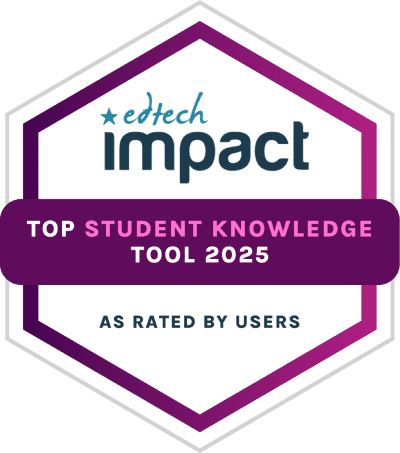
Top Student Knowledge Tool
2025
| Business Name: ClickView HQ Location: United Kingdom Founded: 2003 | |
| 0-4, 5-7, 8-10, 11-13, 14-16, 17-18 | |
| 1000s Of Visually Stunning Teaching And Learning VideosThe Best Of Broadcast Tv For EducationThe Ability To Host A School’s Own Video LibraryInteractive Quiz Overlays On Top Of VideosTeams And Google Classroom IntegrationMobile Apps Including Download And Watch OfflineA Powerful Suite Of Management Analytics Formative Assessment ToolsAccessibility Tools Such As Built-in Immersive Reader And SubtitlesSupplementary Teaching Resources Accompanying Videos | |
| English | |
| Robust features | |
ClickView is a cloud based product which runs through a web browser and as such, no ‘installation’ is required. Most schools however wish to link ClickView into their current workflows, such as with learning management systems (eg Firefly, Frog, Google Classroom, Glow etc), Library management systems (Oliver, AccessIT etc) or single sign on solutions (Azure AD, SAML, Google etc), therefore we provide appropriate plugins/installation/configuration support to facilitate such access. This would usually be undertaken by the schools IT team, following user guides which we provide as part of the on-boarding process, with our product support team hand holding as appropriate. | |
ClickView will develop an onboarding plan with the Buyer’s key contact team. This includes a rollout plan, including SSO (Single Sign On), integrations and training. ClickView provides ongoing onsite or remote training to support users, alongside online training through video, webinars and online documentation. | |
All ClickView support, from technical and product support, to training and implementation, new releases and beyond are included as part of a schools subscription. We deliver unlimited, unprecedented levels of support, with no cap on visits and training. Each school has a dedicated ClickView advisor who serves as their primary contact and who kicks off their on-boarding process with a meeting to discuss and create their personalised success plan. What good looks like is different for each school, as such, we start off by gaining an understanding of what each school wishes to achieve with ClickView and their individual teaching and learning needs. We aid our schools in a variety of methods to help them achieve their goals, such as technical setup (if required), building training and implementation plans, change management and sharing proven methods of engaging students and teachers. Both onsite and online training is provided to best suit not just the needs of the school but individual departments or groups of staff. Training can range from a single product overview, to practical examples of high impact teaching strategies using ClickView. We then setup an action plan together with the school, with action holders and review points to hold one another to account to deliver the results the school wish to achieve. They will agree regular ‘check in points’ with the school to ensure momentum and focus on results. | |
There are 2 levels of support: 1) General Enquiries 2) Technical Support. Both levels of support are free and are accessible to all ClickView customers. Email and support tickets are responded to within the same day it is logged. | |
School must create the account. | |
| videocurriculumcontentresourcesformative assessment homeworkrevisiongcseks2ks3key stage 3key stage 2key stage 4schoolEnglishmathssciencephsehistorylessons | |
AIAI usage The ClickView team has not stated whether it uses AI. | |
ClickView PricingPricing Plans Free TrialPaid Subscription ClickView pricing starts from £500 / year ClickView is a whole school product, delivered to all staff and students across all key stages and subjects. Per school costs are from £4 per student, per annum with a minimum price of £500 for primary, £2000 for secondary, £995 for special schools. Collective purchasing discounts available. All setup, training, support and storage is included in the price (subject to fair use). There are no additional costs or service which require further payment. | |
Compare ClickView with...
ClickView Reviews
from 86 Verified Reviews
User rating
Country
Jan 2026
It works well, staff & students enjoy it and it's a really valuable resource for our school.
Russ Lp found ClickView:
- Builds student knowledge
- Reduces teacher workload
- Improves teaching efficiency
- Improves attainment
Dec 2025
I know that ClickView is highly rated by all teachers who use it. It is more than just a content platform - it allows for interactivity so that pupils are not simply passive consumers, it provides data for teachers so that we can see who is engaging with the content and it gives us access to recently broadcasted programming which means we can keep lessons up-to-date and relevant. It is an integral part of my classroom practice.
Diane Douglas found ClickView:
- Builds student knowledge“I have been using examples of people working in the Creative Industries which has allowed pupils to access areas of work that might not have been accessible to them in the local area. The platform also allows pupils to access material in their own time and work at their own pace. This is useful for some pupils with barriers to learning.”
- Reduces teacher workload“Because all of the content on ClickView is curated and is prepared for use in education, I know that I can be confident that the material I am using is suitable for the young people in my class. I don't have to check everything for suitability. The transcripts and resources provided also help me to check that material is appropriate and gives me teaching points that I can cover.”
- Improves teaching efficiency“It allows me to present material in a more engaging way. The clipping tool allows me to focus pupils on specific areas that I want them to study, and it allows me to reuse the same resources year on year if I need to.”
- Improves attainment
Dec 2025
Great support from start to finish from the Clickview team, staff and pupils are really enjoying using it
Jan Smyth found ClickView:
- Builds student knowledge“Teachers have been making use of the interactive features within Clickview to plan lessons and set pupils independent tasks. This has gone down well with pupils and staff alike.”
- Reduces teacher workload“Staff are not needing to spend time scrutinising links to ensure suitability and the ability to plan in interactive elements is really helpful.”
- Improves teaching efficiency“Staff have commented on how much better it is, to not have to wait for ads to clear when using sources.”
- Improves attainment“It is early days for us , using Clickview but it clearly positively impacts on pupil's interest levels so hopefully progress in attainment will follow.”
Dec 2025
At the time of writing this review I have worked with ClickView for over 13 years. In that time, the platform has gone through many developments and changes and, I can honestly say, every single one has improved what was an already fantastic product. The platform is incredibly user-friendly for teachers, students and IT admins alike! There are so many incredibly useful features, just too many to list here!
Jonathon Quinn found ClickView:
- Builds student knowledge“Clickview's massive wealth of media and attached information provides a huge resource for the development of Student knowledge.”
- Reduces teacher workload“The organisation of videos and accompanying materials means that all the information you need for particular topics is neatly packaged and ready to access for teachers and students.”
- Improves teaching efficiency
- Improves attainment
Oct 2025
An excellent bank of resources which support progression in learning across a variety of curricular areas. It is easy to use and has many additional features, such as quizzes, etc. which help to support learning.
Michelle Fullerton found ClickView:
- Builds student knowledge“Clickview offers an online platform where pupils can explore resources to consolidate their learning. The content can be filtered by stage, ensuring that it is age appropriate.”
- Reduces teacher workload“Having such a wide variety of resources in one place means that teachers do not have to spend as long searching for materials to support their lessons.”
- Improves teaching efficiency
- Improves attainment“I have not used it for long enough to be able to content on it's direct impact on attainment.”
Oct 2025
It is just a fantastic resource that has so much to offer! It is really easy to use and the content is safe, age-appropriate and engaging! I even use it to support assemblies!
Angela Gibson found ClickView:
- Builds student knowledge“Being able to consolidate learning, or explore new topics of interest is incredibly easy to do with all that is on offer!”
- Reduces teacher workload“Teachers are already telling me they no longer have to go looking for videos or lessons, as they can find things quickly and easily on clickview.”
- Improves teaching efficiency“Teachers are no longer using valuable time to look for things, and then check if they are safe to use.”
- Improves attainment“Some of our pupils are able to use clickview to practise or consolidate skills on their own, which also help us to meet learning needs in a much more practical way.”
Oct 2025
It's easily accessible, safe and user friendly for both staff and pupils. It also has a range of great information on a range of curricular areas.
Frances Doherty found ClickView:
- Builds student knowledge“Varied topics provide relevant and safe information for children. It is presented in a fun and engaging way along with relevant, straightforward resources and activities. Many learners who find it hard to engage react well to the variety of ways learning is presented on ClickView. There is a definite increase in participation.”
- Reduces teacher workload“Searching for suitable content can often be time consuming. ClickView content is guaranteed to be age appropriate and relevant.”
- Improves teaching efficiency“ClickView provides a safe way to upload and store videos of children's work. They can then be shared safely with pupils/colleagues via links/QR codes giving easy access to work produced.”
- Improves attainment“I don't really have any examples of it's direct affect on attainment.”
Sep 2025
Excellent resource that is updated regularly.
Joan Rutherford found ClickView:
- Builds student knowledge
- Reduces teacher workload
- Improves teaching efficiency“Offers clear progression through topics.”
- Improves attainment“Engaging content increases engagement and attainment.”
Sep 2025
Click view is a reliable service and my staff have been very positive about using it in class since we introduced it to our school. The fact the content is updated regularly to ensure relevance is very helpful.
Helen Gillan found ClickView:
- Builds student knowledge“Click view allows us to access content and age appropriate videos and information which can enhance learning within the class or at assemblies. Knowing the content has been checked saves time and offers a selection of safe options for the practitioner.”
- Reduces teacher workload“When you search on other sites for specific content, it is not always guaranteed to be age appropriate. Clickview saves a lot of time as searching and watching videos takes such a long time. Clickview also prevents inappropriate adverts popping up unexpectedly.”
- Improves teaching efficiency
- Improves attainment“Often children are motivated by visual media. The content from clickview can, at times, provide an accessible content for children which helps them understand and process specific concepts easier.”
Valerie Miller
Deputy Headteacher
Used ClickView daily for 1-2 years
Sep 2025
The range of materials is great. It's time saving and I know it is safe and appropriate for my learners.
Valerie Miller found ClickView:
- Builds student knowledge“Provides engaging educational and age-appropriate videos and resources to aid teaching and learning. cHildren get excited when they know they are viewing/using Clickview material.”
- Reduces teacher workload“I find it easy to locate appropriate materials for learning. I know it will be safe to use. I can easily filter to ensure it is age/stage appropriate and meets my needs and themes, and follow up quizzes and sheets save me lots of time. Before, I used to have to sift through internet searches and look through many materials for suitability, and that took ages.”
- Improves teaching efficiency“Resources are”
- Improves attainment“Using a range of media ensures I grab the attention of my learners. As they are more engaged, their learning improves.”
Sep 2025
Easy to use and find your way around. Good resources to choose from.
Evelyn Steele found ClickView:
- Builds student knowledge“I taught the Water Cycle to P6/7 using it. The pupils picked it up in no time and were able to discuss with each other.”
- Reduces teacher workload“It has plenty of videos, interactive activities and worksheets.”
- Improves teaching efficiency“Materials are easy to access and use.”
- Improves attainment“Early days for our school yet, but promising so far.”
Sep 2025
It is so easy to use, integrates into systems so well and solves a decade long issue for me of how to make relevant media content easily available
Robin Street found ClickView:
- Builds student knowledge“Providing easy to access, relevant media material to support key topics such as WW2 and WW1 in a way that builds knowledge through simple and engaging assessment”
- Reduces teacher workload“Time to find, access and share relevant online material”
- Improves teaching efficiency“As above”
- Improves attainment“I have not been using it long enough to assess, but in terms of content that will help learning - yes”
Nov 2024
It's a user friendly resource that is incredibly useful
Antonia found ClickView:
- Reduces teacher workload“thematic videos on texts studied with follow up questions - ready made lessons. Great for Historical Context for texts”
- Improves teaching efficiency“This feels very similar to the workload question - I am more efficient because I am having to spend less time preparing resources”
- Improves attainment
- Builds student knowledge“Again thematic or historical context videos. Multiple videos available of plays being studied for performance comparison”
Bev
Assistant Principal
Used ClickView daily for 1-2 years
Nov 2024
Click View is an easy to navigate platform with an extensive range of video clips. The staff are extremely helpful and reactive - we have requested many different clips which they endeavour add to the ever increasing number available as soon as possible. Children are able to access the clips both at home and at school, which helps to support their homework.
Bev found ClickView:
- Reduces teacher workload“Clickview reduces teacher's time in searching for clips which are age appropriate and suitable for their classes. The search tool supports teachers in finding the clips quickly and easily - for example when researching a clip on the digestive system in Science you can filter through 'Science' and 'The Human Body'.”
- Improves teaching efficiency“For example, when studying a particular unfamiliar religious story, there are often clips with images to support the narration which helps to build the children's understanding of the content.”
- Improves attainment“Having films available from our school's book spine has supported children their understanding of the text and enhanced their vivid descriptions within writing e.g. a character description of Matilda's headteacher!”
- Builds student knowledge“There are a large variety of clips available across the primary subjects. Clips, such as a volcano erupting, would be impossible for the school to organise first hand, but viewing the clip supports the children's understanding”
Nov 2024
Great customer care, user-friendly interface, great variety of content
Brendan Kenny found ClickView:
- Reduces teacher workload“Removed the lack of certainly around the suitability of certain content”
- Improves teaching efficiency
- Improves attainment
- Builds student knowledge“Wide range of content available”
Michelle Clark
Headteacher
Used ClickView weekly for 1-2 years
Nov 2024
Provides videos/resources that are age appropriate and safe
Michelle Clark found ClickView:
- Reduces teacher workload“Provides videos that accompany planning/units of work. Used to provide homework”
- Improves teaching efficiency“Often provides examples/explantations in child speak”
- Improves attainment“Children engage with ClickView”
- Builds student knowledge“Videos often provide further examples of work”
Nov 2024
It's a great way to make watching clips meaningful, saves time, has interactive resources and focused tasks.
Angie Chick found ClickView:
- Reduces teacher workload“Provides relevant resources with ready made activities for students”
- Improves teaching efficiency“Saves me time creating resources or interactive questions to accompany film/clip viewing”
- Improves attainment“Gives students improved knowledge of contextual issues and key scenes”
- Builds student knowledge“Improved contextual knowledge of key texts”
Zoe Jones
Director of Innovation and Development
Used ClickView monthly for 1-2 years
Nov 2024
The resource is very relevant, it is easy to use and has lots of useful, additional features and the support and information from our account manager is exemplary - nothing is too much trouble. This is an excellent addition to our curriculum offer.
Zoe Jones found ClickView:
- Reduces teacher workload“Pre-made resources that are age and curriculum appropriate.”
- Improves teaching efficiency“Resources and clips are all together. Single sign-on really helps.”
- Improves attainment“Pupils having access to curriculum support content outside of lessons to support with their revision”
- Builds student knowledge“Pupils are able to find age and curriculum appropriate materials to support with their own knowledge in their own time”
Gareth Hart
Head of Digital Teaching and Learning
Used ClickView weekly for 5 years+
Nov 2024
It is a great resource that teachers and students enjoys using. The platform is easy to navigate and to share videos.
Gareth Hart found ClickView:
- Reduces teacher workload“Ready made resources with many of the videos I use in class.”
- Improves teaching efficiency“I am able to do a lot of flipped learning with the videos, which means I don’t always have to use valuable class time to show the whole class the video.”
- Improves attainment“By showing the students tricky concepts in a more visual way, they are able to understand them better.”
- Builds student knowledge“The videos I tend to use cover all the curriculum bases and then go a bit further. This is really helpful for student learning, especially when real world examples are given.”
Nov 2024
Our children and teachers really do love it! It has supported our parents who struggle at home too with subject specific content and knowledge. It has reduced workload significantly.
Gemma found ClickView:
- Reduces teacher workload“Homework readily available, self marking responses, mapped into national curriculum, news feeds readily available, accurate content, subject specific finds, sharing of key clips to support delivery”
- Improves teaching efficiency“Work can be accessed by all children, children can have same content but work through at their own pace with individual laptops. Linking homework to curriculum content, retrieval activities.”
- Improves attainment“Very good opportunities for retrieval and overlearning.”
- Builds student knowledge“As before, opportunities for retrieval and overlearning.”
Louise Donnelly-Stott
Head teacher
Used ClickView weekly for 7–12 months
Nov 2024
That it is so extensive and always being added to, that we can share it with families and it is a safe platform.
Louise Donnelly-Stott found ClickView:
- Reduces teacher workload“A safe place to search for supporting visual information”
- Improves teaching efficiency“We are building a bank of clips and embedding them into our long term planning”
- Improves attainment“It helps with the concept of cognitive load providing educational input but in a alternative format - great for consolidation.”
- Builds student knowledge“The wide variety of information sources (that we aren't fully to grips with yet!) provides an excellent bank of resources.”
Jul 2024
Just a fabulously diverse and easy to use platfrm of resources for all ages, stages and curricular areas
Rob found ClickView:
- Reduces teacher workload“Pre planned and prepaerd lessons and content”
- Improves teaching efficiency“More pupil centerde and timne for 1-1 activity and support”
- Improves attainment“No”
- Builds student knowledge
Steph Haigh
Computing Leader of Learning
Used ClickView daily for 1-2 years
Jul 2024
Having ClickView is a real benefit to our school! It provides quick, safe and engaging content which staff can easily work with to make interactives. Next year, we will be looking to roll it out for children to use at home as a more fun, engaging and inspiring homework platform.
Steph Haigh found ClickView:
- Reduces teacher workload“Quick and easy to create interactive videos and no need to worry about proofing the content.”
- Improves teaching efficiency“Quick to resource video content for a lesson.”
- Improves attainment“Quizzes and interactives provide quick and easy opportunities to review learning which can help improve the engagement levels and focus of children.”
- Builds student knowledge“There are engaging videos for almost every single lesson you could teach! Also, using film content captures the imagination and engagement levels of the children inspiring them to produce better work.”
Jul 2024
Overall amazing platform and useful for day to day teaching
Matthew found ClickView:
- Reduces teacher workload“The videos available support my planning and can be used to direct children to further provision.”
- Improves teaching efficiency“ClickView helps me introduce topics in a concise and quick manner, using videos to expose children to new ideas.”
- Improves attainment“It gives children a great opportunity to assess understanding and review a variety of resources to help understanding.”
- Builds student knowledge“Pupils can use ClickView to extend own interests and understanding away from school, at home, like homework.”
Olivia Clayton
Class Teacher
Used ClickView weekly for 7–12 months
Jun 2024
It is a great resource that helps to greatly reduce the safeguarding issues surrounding others such as Youtube or subscribed streaming services. It is brilliant that children can access such a huge amount of content at school and at home. They are able to share learning as well as TV shows and movies with their families.
Olivia Clayton found ClickView:
- Reduces teacher workload“It has saved a lot of staff time as they can find appropriate, educational videos on Clickview that are suitable for a range of lessons.”
- Improves teaching efficiency“Children are engaged in their learning through the Clickview videos. Resources can be directly linked through the Clickview videos as well as made interactive for instant feeedback on learning.”
- Improves attainment“Clickview resources can be used to support children in interventions or to challenge children who require their learning to be extended.”
- Builds student knowledge“Children are able to do their own research into their interest or projects at home as well as school. They can find expert created videos that teach them about a variety of subjects.”
